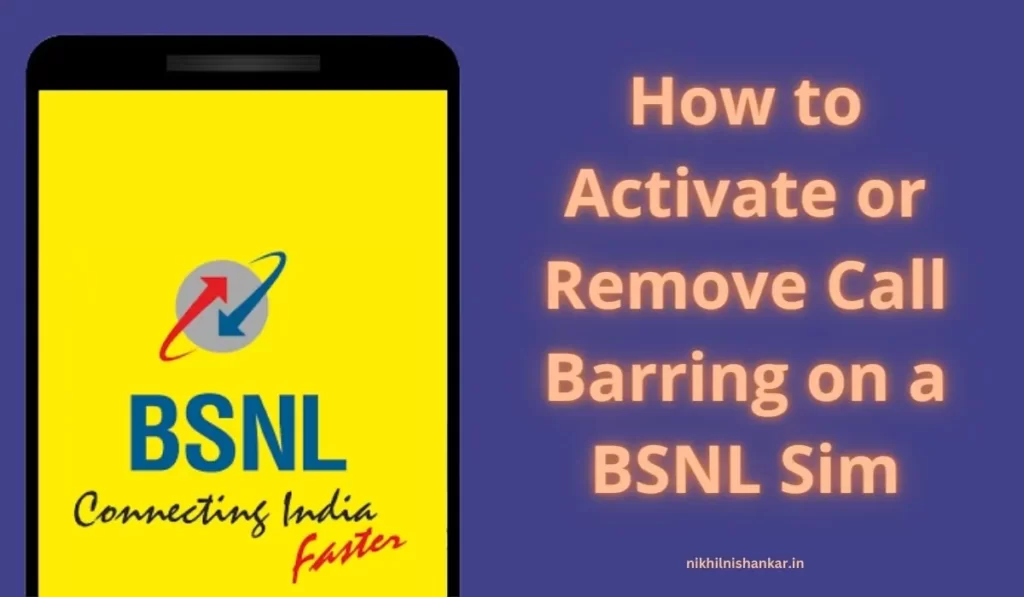
Call barring allows or disallows outgoing calls from your number, except to some particular contact numbers that you specify.
You can use call barring if you want to block unwanted calls and messages to your number or if you want to prevent others from calling you and using up all the balance in your prepaid account.
This article will explain how to activate and remove call barring on BSNL SIMs, as well as how to check the status of call barring so you will know whether it is active or inactive at any given time.
If you want to read the same topic in Hindi read Call Barring क्या है.
What is call barring?
When you activate the call barring on your sim card, you will be able to restrict outgoing calls.
This is useful if you want to avoid receiving any calls from a particular number. You can also use call-barring service on your sim card for different purposes like if you want to block all incoming calls, allow only specific numbers, and so on.
Call barring service can be activated on both pre-paid and postpaid sim cards by sending an SMS (Short Message Service) message. If you are not able to send an SMS then do check solutions to the message not sending issue.
How to activate call barring on BSNL Sim on an Android phone
This is how you can activate call barring in BSNL sim in android, call barring allows you to restrict the outgoing and incoming calls of your BSNL sim.
- Open settings.
- Now search for Call barring.
- Now select the sim.
- Now it may ask for a pin, which will be the default call barring pin (default is 0000).
- Now you can select Outgoing and Incoming to activate call barring for those features.
OR
- Open your default call app.
- Go to its settings.
- Now go to additional settings.
- Find and go to Call barring setting.
- Now select the sim.
- Now you can select Outgoing and Incoming to activate call barring for those features.
Additionally, To activate call barring on your BSNL SIM, simply dial the following number *228*2# and then press send. You will be prompted to enter your password which is usually 1234.
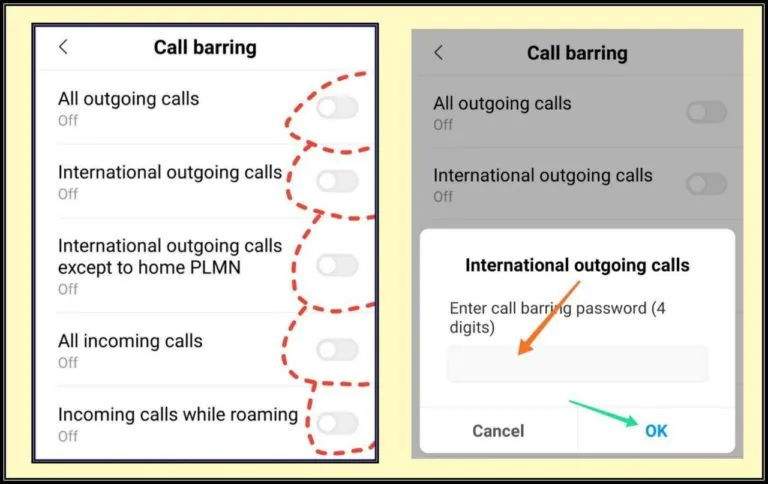
- All outgoing calls – When you turn on this option, you will not be able to call anyone from the phone.
- International Outgoing Calls – When you turn on this option, you will not be able to call anyone from the phone on international numbers.
- Serving Incoming Calls – By using this option you will stop receiving calls from a particular number.
- Incoming calls while roaming – With this enabled, no calls will be made when the SIM i.e mobile is in a roaming area.
How to deactivate call barring on BSNL
1. Smartphone Setting
In order to deactivate call barring on your BSNL SIM:
- Open settings.
- Now search for Call barring.
- Now select the sim.
- Now it may ask for a pin, which will be the default call barring pin (default is 0000).
- Now you can select Outgoing and Incoming to deactivate call barring for those features.
Additionally, simply dial the following number *228*1# and then press send.
You will be prompted to enter your password which is usually 1234 or 0000. Once you have done this, call barring will be disabled on your sim card.
2. Ask Customer care representatives
In order to activate or deactivate call barring in BSNL, you will need to call up the customer care of your telecom company and request for call barring.
The customer care executive will ask you for your mobile number.
Once he/she knows this, they will automatically put it in. You can also do this by dialing *228*1# and then pressing send. This will deactivate call barring on your SIM card.
Why is there no call-barring option on new Android phones
New Android phones do not offer a call-barring option because the phone carrier is responsible for that.
In order to activate call barring, you must contact your mobile service provider and ask them to start it.
If you want to deactivate call barring, contact your mobile service provider and ask them to remove it.
Here are some other tips to activate or deactivate call barring with BSNL:
- Open the BSNL app and select My Account from the menu in the top left corner of your screen.
- Select Calls from the list of options.
- You will see an option called Call Barring.
- Click on it, then select Activate/Deactivate from the next screen and enter your PIN number in order to confirm this change.
Wrapping Up
In conclusion, it is important to know how to activate and deactivate call barring on your BSNL SIM card. Doing so will allow you to keep your phone with you in emergency situations. It can also help prevent unwanted charges when using data abroad.
The process of activating or removing call barring on a BSNL SIM card varies depending on the SIM card being used. It is recommended that users consult their sim provider’s instruction manual for more information.
Plz help me.. Barring password.
Please follow all Solutions given above, if you are finding it hard then you can ask your techie friend for help.
Still, if you get an issue then you can try contacting BSNL customer care.