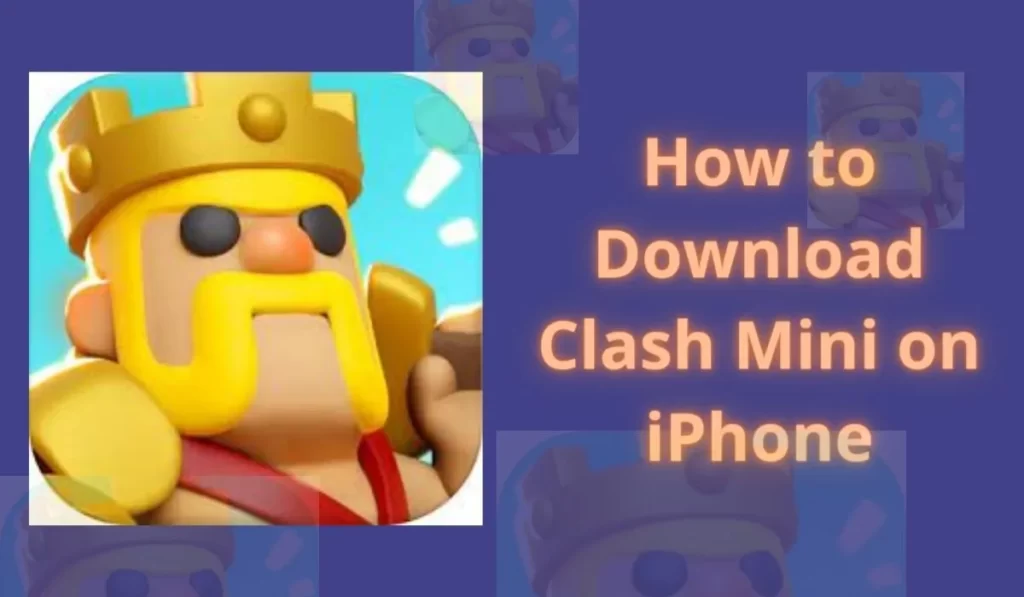
Clash Mini is easy to learn but challenging to master. Get ready for your Minis to throw down the biggest Rumble! Mini madness descends on the Clash Universe! In this game of choices, duel and Rumble a fun, strategy-packed board games.
Recently Clash Mini went viral and it is now a trending game and many people want to play it. Unfortunately, on iOS devices, people are finding it difficult to download the game.
So today in this I have shared a by using you can download Clash Mini on your iOS device easily so keep reading till the end to know the process.
How to Download Clash Mini on iPhone
You just have to change your country of origin from the App store and you will be able to download CLash Mini from the App store itself.
- Open the App Store on your iPhone
- Now go to the Settings of the App Store.
- Click your name, and then click Media and Purchases.
- Then click on View Account.
- Find and click on the country option.
- Now click on Change Nationality.
- Set Finland as a nationality, then accept the terms and conditions.
- Accept all permissions, and confirm.
- Select the option “No payment method”.
- You can search for a Finnish address on Google, and use it momentarily.
- Now just go to App Store and download CLASH MINI.
Here is a video guide for you for the same content of this post hope that will help you better.
Conclusion:
Hope you find this post helpful and you get help from this post. Feel free to share your thoughts in the comment section.