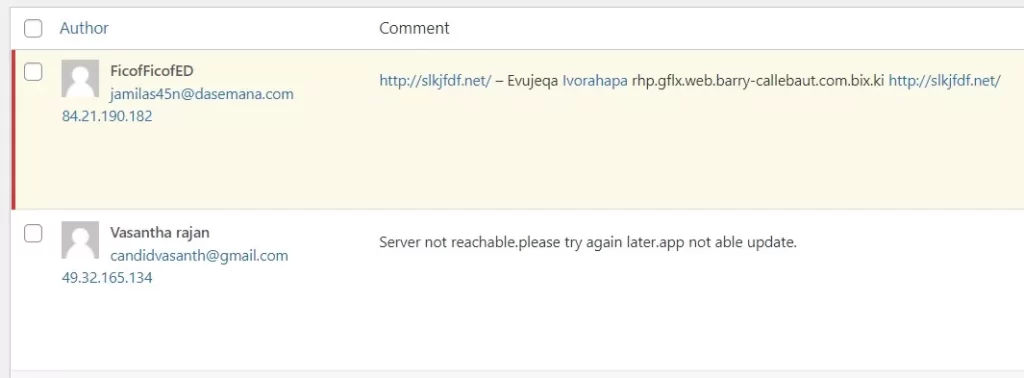
Comment spam is done using of spambot or spammer postings that abuse web-based forms to post unsolicited advertisements such as comments on forums, blogs, wikis, and online guestbook.
Different sites use comments to promote their site, there are few sites that do spamming bulk comments using the software.
So today in this post we will guide you to block such comments through this post, so keeps reading till the end.
How to Block slkjfdf.net Comments to your site
1. Comment Moderation
When you start your blog fresh then there is a maximum of 5 spamming comments. it will take your take so better to stop them and moderate them so you can set moderation for all comments.
To turn on comment moderation and go to Settings → Discussion, and check out the Before a comment appears section. So that spamming comments of slkjfdf won’t post directly.
2. Blacklist words
Comment Blacklist is a WordPress tool that can help you to avoid and filter all words and phrases in the visitor’s comment that are regarded as unacceptable and banned to keep a safe environment for the readers. Moreover, the WordPress comment blacklist can protect you from spam comments.
To add spamming words ie. slkjfdf go to Settings → Discussion in your WordPress dashboard and add the word to the blocking section so that comments that include slkjfdf word will be directly sent to trash comments.
3. Use an antispam plugin
Since these slkjfdf comments are done using automatic software or bot thus it can not solve a captcha. So simply install Akismet or any other Anti-spam plugin that will automatically stop spam comments, It also flags the spammy comments.
So just install the plugin and follow the rest of the instructions that will be handled by the plugin.
4. If you are using the Blogger platform then do this
If you own a blogger site and facing this issue on your site then you can turn on comment moderation on your blogger site, to do this follow the steps given below.
- From the menu on the left, click Settings.
- Under “Comments,” click Comment moderation.
- Choose how often you want to review comments and click Save.
Conclusion
Hope you got help from this post, if yes then share this with your blogger friends.