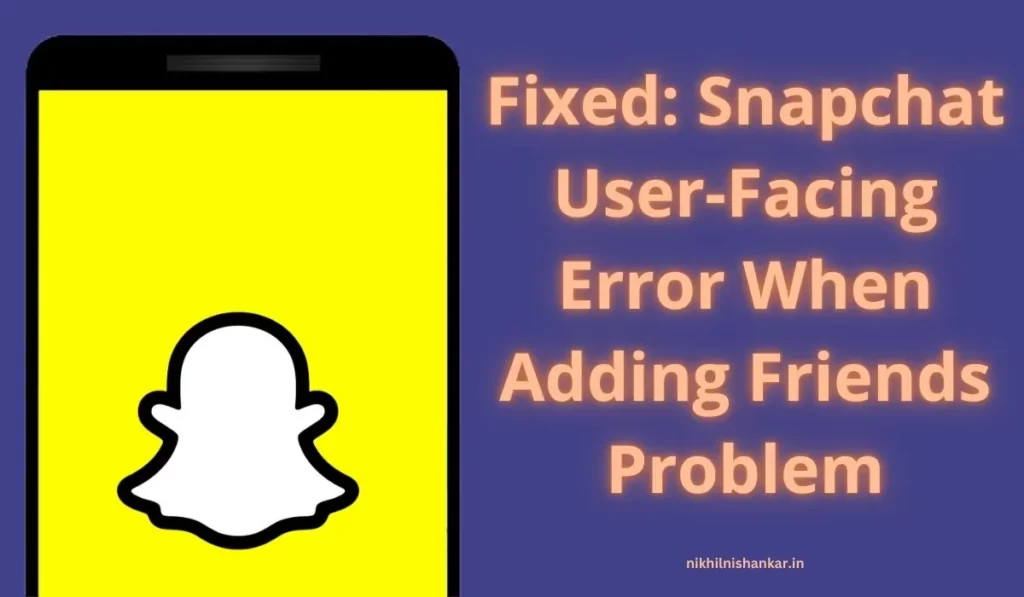
Snapchat is a photo and video messaging app that was launched in 2011. It has become one of the most popular social networks for teens and young adults in North America.
Snapchat is also used by many celebrities and public figures, as well as brands, to engage with their followers on a more personal level.
A lot of users have been reporting an error that causes them to get an invalid request error when they try to add a new friend on Snapchat.
If you are one of the countless users affected by Snapchat’s inability to add new friends lately, this guide will help you get back to using the social media app as easily and effectively as before.
Simply follow the steps in this article, and within just minutes you will be able to properly add new friends on Snapchat again. Ready? Let’s get started.
How To Fix Add Friends Not Working Issue On Snapchat
There’s no denying that Snapchat has become one of the most popular and beloved forms of social media communication out there. But it is also not immune to encountering some errors here and there.
One such error is Add friends not working. If you use the app to communicate with your friends and family, you might have run into an error that prevents you from adding new friends to your account. But don’t panic, this problem can be fixed. Follow the steps below.
1. Check Your Internet Connection
Like other messenger apps, Snapchat also needs an active internet connection. If you don’t have an active internet connection, it is possible that you are experiencing a common issue with Snapchat.
The most common issue when trying to add friends on Snapchat is that the Internet connection may not be working.
Check to make sure your Internet connection is working and try adding friends again. If this does not work, make sure your cellular data or WiFi service is turned on in order for Snapchat to work properly.
2. Clear Snapchat data
Clearing app data is good practice if your app is not working properly. It can solve many issues, including crashes or errors, by resetting the app to factory settings and clearing any corrupt data.
Clear out the app data from Snapchat by going to your phone’s settings and then tapping on Apps. Find Snapchat in the list of apps and tap on it. From there, select Storage which will bring up a dialog box where you can delete the app’s data.
Alternatively, You can long press on the Snapchat launcher icon and you will get the “App Info” Option (On Android). Click on it and Clear the data.
After deleting Snapchat’s data, restart your device before trying to add friends again.
3. Update the Snapchat App
Earlier this week, Snapchat released an update to their app. And while the update is supposed to provide bug fixes and other improvements, some Snapchat users have experienced a different problem with the app. Namely, when they try to add new friends on the app, it is not working as expected.
Updating your app is one of the other fixes that you should do. Go into your settings on your phone and see if there is an update for Snapchat waiting for you.
Additionally, you can go to the app store and update it directly from there.
4. Reinstalling Snapchat App
Sometimes, after Uninstalling & Reinstalling apps, they work fine. As for Snapchat If you are not able to add friends, then uninstalling and reinstalling the app might fix the issue.
To do this, go to the iOS App Store or Google Play Store and search for Snapchat. When you find it, press the Uninstall button. Once uninstalled, reinstall the app and attempt to add friends again.
5. Account Has Been Disabled
If you are not able to add friends then maybe your account has been restricted. If you are worried that your account has been disabled, here is what you need to do.
First, log out of Snapchat. Next, go back into the app and search for your friends by their usernames or Snapchat name. If they appear as a ghost with a question mark over them, then your account has likely been disabled.
To fix this problem, head on over to Settings>Privacy & Security>Add Friends>Find Friends On Facebook (or Twitter) where you should be able to add your friends again. If not, then contact Snapchat customer service for further assistance.
6. Connect With VPN
For some reason, if none of the above works, then connecting With VPN to use an app to fix your adding friends problem can be fixed.
Connecting with a VPN will allow you to bypass the error message and add friends without any issues.
All you have to do is download a VPN from Google Play or iTunes Store, then connect to it in order to be able to access Snapchat.
Final words
While it is not clear what the exact problem is, if you are one of the many users who can’t add friends on Snapchat, try to ask for their customer support.
What are your views on this issue, let others know others by commenting in comment box.
I like it when individuals come together and share ideas.
Great website, stick with it!
Thanks for this helpful post,
Now I am able to add my friends..
I just wanted to thank you once more for the amazing website you have
made here. It truly is full of useful tips for those who are actually in need.
Nice helpful post buddy keep it up!
Your way of telling everything in this post is really fastidious, all can simply be aware if it, Thanks a lot.