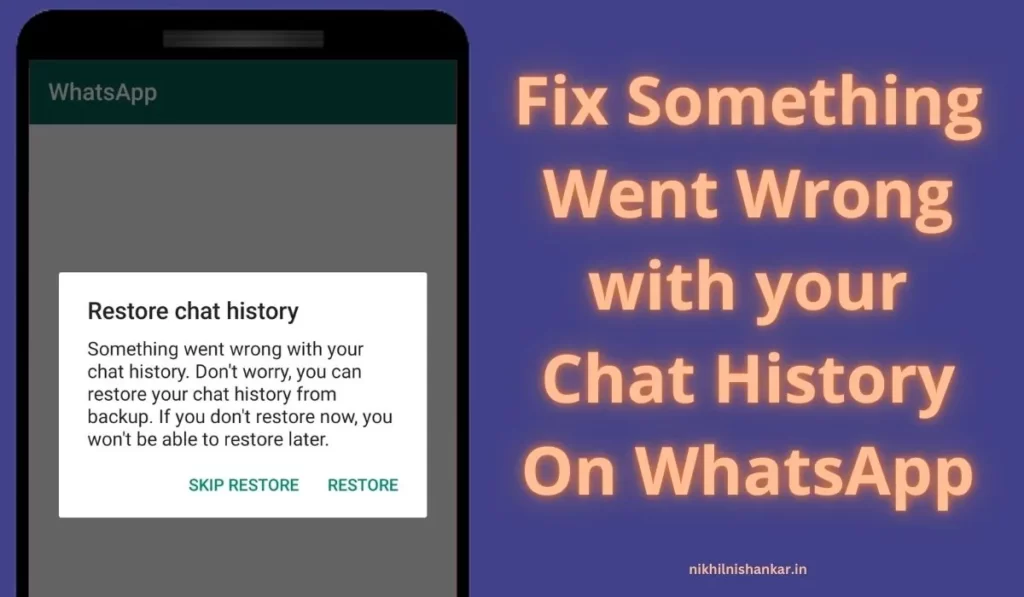
WhatsApp is an internationally available freeware, cross-platform, centralized instant messaging and voice-over-IP service owned by the American company Meta Platforms. It allows users to send text and voice messages, make voice and video calls, and share images, documents, user locations, and other content.
Recently my friend was trying to restore chat history On WhatsApp but it showed an error message saying:
“Something went wrong with your
chat history. Don’t worry, you can
restore your chat history from
backup. If you don’t restore now, you
won’t be able to restore later.”
So today I am going to share some tips that helped my friend to solve this issue, hope those solution tips will help you.
Something Went Wrong with your Chat History On WhatsApp
If something went wrong with your WhatsApp chat history, there are a few things you can try:
- The first and most important thing, make sure that your WhatsApp is up to date.
- After that check if there is enough storage on your phone. WhatsApp chat history may not save properly if there is not enough storage on your phone.
- Try clearing the cache and data of the WhatsApp app. Go to the settings on your device, then to “Apps” or “Application Manager” and find WhatsApp. Select “Clear cache” and “Clear data” and then restart your device.
- Check your device’s internet connection. Having a good strong internet connection will help chat history work properly, slow internet may cause delays.
- Try uninstalling and reinstalling WhatsApp. Make sure to back up your chats before uninstalling.
- If none of the above steps work, you can contact WhatsApp support for further assistance.
Now you should know that WhatsApp has a cloud service called Google Drive and Apple has iCloud, which allows you to back up your chats and restore them if something goes wrong. You can use this option if there isn’t enough storage on your device itself.
Hope you got the right information from us, and it helped you.
If there is anything related to this topic do share it with us in the comment box, we will be more than happy to help you.