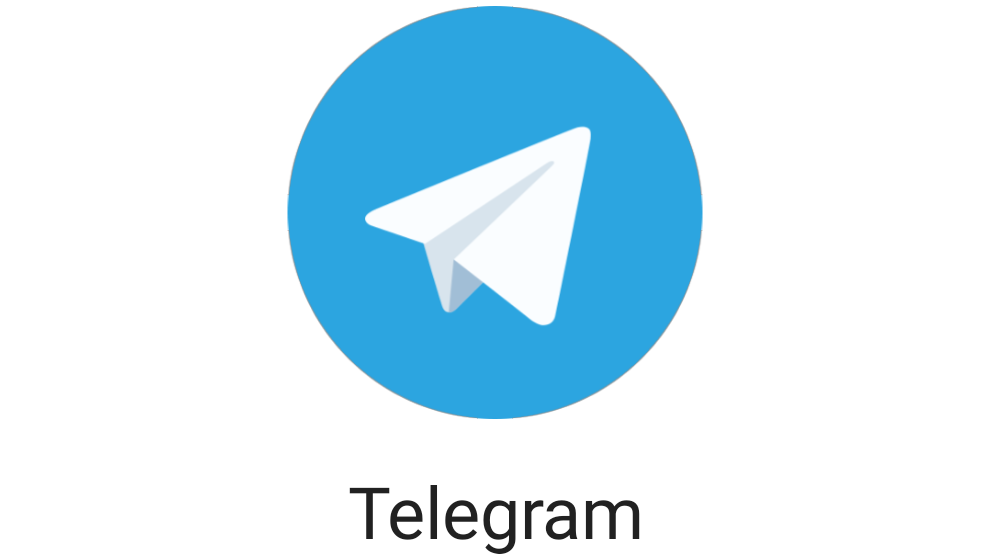
If you are a user of the popular messaging app Telegram, you may have noticed that you can only send messages to people who are already on your contacts list. This limitation can be confusing and frustrating, so why is it in place? In this blog post, we will explore why Telegram cannot send messages to non-contacts and what you can do to work around this issue.
The Problem With Telegram
It can be incredibly frustrating when you try to send a message to someone on Telegram, only to have it fail because they are not a contact of yours. This is an issue that many users of the messaging app face and one that can be hard to resolve.
The problem with Telegram is that it does not allow you to send messages to anyone who is not a contact of yours. This means that if you want to reach out to someone who is not on your contacts list, you cannot use Telegram to do so.
It is a problem for businesses:
This limitation can be especially problematic for businesses that are looking to reach new customers, as they cannot use Telegram to send promotional messages or to respond to inquiries. It can also be difficult for individuals trying to reconnect with someone they have lost contact with or to make a new connection with someone they haven’t talked to before.
Limits the potential of Telegram:
The limitation on sending messages to non-contacts also limits the potential of Telegram as a platform for marketing and other forms of communication. Without being able to reach out to new people, businesses and individuals alike will find it difficult to expand their networks and reach potential customers and contacts.
Overall, the inability to send messages to non-contacts on Telegram is a major hindrance for anyone who wants to use the messaging app for communication purposes. It limits the potential of the app and makes it difficult for people and businesses to take full advantage of its features.
What Can You Do About It?
If you are having difficulty sending messages to someone who isn’t a contact, there are a few solutions you can try.
- Add the person as a contact: To send a message to someone who isn’t already a contact, you will need to add them as a contact. Once you have added them as a contact, you will be able to send them messages.
- Send an invitation link: If the person is not yet a member of Telegram, you can create an invitation link and share it with them so they can join your channel or group.
- Reach out on other platforms: If you can’t get through to someone on Telegram, you may have better luck trying to reach them on another platform such as Facebook or WhatsApp.
- Ask another contact to connect you: If you know someone else in your network who knows the person you want to message, you could ask them to introduce you.
- Leave a message in their Telegram group: If the person is part of a group, you can leave a message in the group asking if they can accept a contact request from you.
By following these steps, you should be able to find a way to message someone who isn’t already a contact on Telegram.
How to Avoid This Problem in the Future
If you want to ensure that your Telegram messages can be sent to non-contacts, there are a few steps that you can take.
- Send your message through a third-party application such as WhatsApp or Facebook Messenger. These applications allow you to send messages to anyone with their contact information, regardless of whether or not they are in your contacts list.
- If the person is a Telegram user, you can add them to your contacts list before sending them a message. This way, you won’t run into any issues with being unable to send them a message due to them not being in your contacts list.
- Make sure that the person’s privacy settings allow for non-contacts to send them messages. This can be done by navigating to their profile page, then selecting “Settings” and then “Privacy“. If this setting is set to “Everyone“, then you should be able to send them messages, even if they’re not in your contacts list.
By following these steps, you can ensure that you are able to successfully send messages to non-contacts on Telegram. Keep in mind, however, that depending on the other person’s settings, they may not be able to respond to your message if they do not have you added as a contact.
Conclusion
It can be frustrating when you cannot send messages to someone on Telegram, especially if they are non-contact. However, it’s important to remember that this is how Telegram works to protect its users from spam and other malicious activity. It is possible to add someone as a contact, allowing you to send them messages on Telegram, but this should be done cautiously.
Some third-party services can help you get around this restriction, though it’s important to use them carefully. Ultimately, the best solution is to respect Telegram’s terms of service and not attempt to contact non-contacts through Telegram.