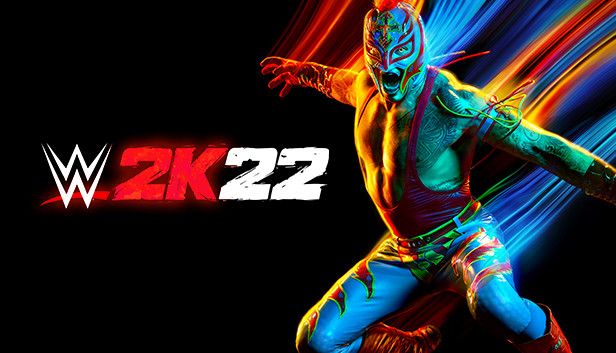
There’s nothing more annoying for a WWE fan than eagerly wanting to play a match in WWE 2K22, only to be met with the disappointment of the game failing to launch, not loading, or crashing unexpectedly.
Fortunately, you’re not alone in facing these issues, and there are solutions you can take to get back in the ring and enjoy the game. In this troubleshooting guide, I will explain to you common problems and their solutions, ensuring you can finally experience WWE 2K22 without any hiccups.
Also Read
How to Fix WWE 2K22 Multiplayer Mode Not Working
Fix: WWE 2K22 Error Code CE-34878-0 on PS4 and PS5
Solutions to WWE 2K22 Universe Mode Crashing or Not Loading
Fix: WWE 2K22 Won’t Launch or Not Loading & Crashing
1. System Requirements
One of the most common reasons for WWE 2K22 not launching or crashing is that the player’s system does not meet the minimum requirements for the game. Before playing any game, you should check the basic system requirements to ensure that your PC or console can run the game smoothly & solve infinite loading screen glitches.
Minimum System Requirements of WWE 2K22:
- Requires a 64-bit processor and operating system
- OS: Windows 10 64-bit
- Processor: Intel Core i5-3550 / AMD FX 8150 (AVX – Compatible processor)
- Memory: 8 GB RAM
- Graphics: GeForce GTX 1060 / Radeon RX 480
- DirectX: Version 12
- Storage: 60 GB available space
- Sound Card: DirectX 9.0c compatible sound card
- Additional Notes: At least 3 GB Video Memory
If your system does not meet these requirements, it may not launch or may experience performance issues.
On PS4 and PS5 you can try to update your system software to the latest available version so that it supports the game.
2. Update WWE 2K22
To update WWE 2K22 on any platform, follow these steps:
- Make sure your device is connected to the internet.
- Go to the home screen of your device and find the WWE 2K22 game icon.
- Select the game icon to launch it.
- Once the game has launched, look for an option that says “Check for Update” or “Update Game.”
- If an update is available, follow the instructions to download and install it.
- Wait for the update to complete before launching the game.
Depending on your platform, the update process may vary slightly. However, most games offer an option to check for updates within the game itself or from the game library or store page.
3. Compatibility Mode
If WWE 2K22 is not launching or crashing, you can try running the game in compatibility mode. To do this, right-click on the game’s icon and select “Properties.” Under the “Compatibility” tab, check the box next to “Run this program in compatibility mode for” and select an earlier version of Windows, such as Windows 8 or 10.
4. Lower Graphics Settings
If WWE 2K22 is crashing or freezing, you can try lowering the graphics settings in the game options menu. Lowering the graphics settings will help reduce the strain on your system and run the game more smoothly on Xbox Series X and S.
5. Graphics Drivers
Another common reason for WWE 2K22 not launching or crashing is outdated graphics card drivers. Graphics card drivers are important to run games efficiently and smoothly on PC. Outdated drivers can cause crashes and other issues with WWE 2K22.
Therefore, it is important to keep your graphics card drivers up to date. You can update your graphics card drivers manually or by using third-party software like Driver Booster.
6. Verify Game Files
Sometimes, the game files may become corrupted or missing, leading to the game not launching or crashing. To fix this issue, you can verify the game files using the game launcher or Steam. Verifying the game files will let you know if there are any missing or corrupted files and replace them as needed for you.
7. Reinstall the Game
If none of the above solutions work, you can try uninstalling and reinstalling the game. This will remove any corrupted or missing files and replace them with fresh ones and it will also eliminate the bugs or misconfiguration of the game. In this process Make sure to back up any saved games before uninstalling the game. And note down your login details.
Conclusion
In conclusion, WWE 2K22 not launching or crashing can be frustrating, but there are several solutions to fix these issues. Before playing any game, it is essential to check the system requirements to know whether your PC or console can run the game smoothly.
Updating your graphics card drivers, verifying the game files, disabling background apps, running the game in compatibility mode, lowering graphics settings, and reinstalling the game are some solutions that can help fix the issues. If none of these solutions work, you may need to contact the game’s support team for further assistance.