
Hey, guys welcome to nikhilnishankar.in in this post I am going to show you How To Delete your Telegram Account Permanently so let’s get started.
What Is Telegram
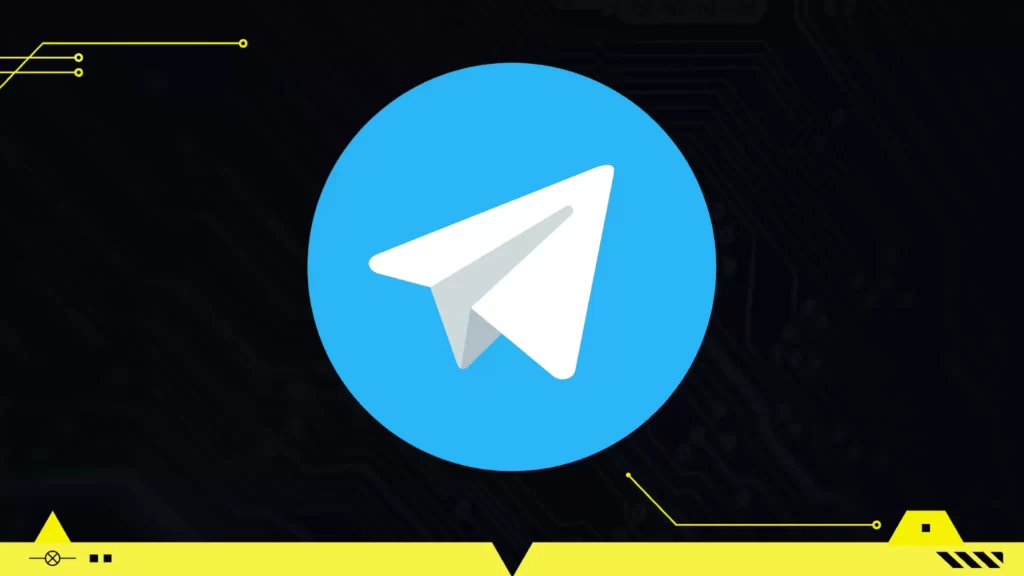
Telegram is a cross-platform instant messaging app for Android, iPhone, Windows Phone, and other smart devices.
When you open the app, you will see the Chat tab. To find the latest conversations in the discussion list, click the New Search button at the top of the discussion list.
You can also access a menu with several options, such as chat history, by clicking the menu button in the upper-right corner.
Things To Keep In Mind Before Deleting Telegram Account Permanently
1. Don’t forget to save your important files or photos and in the gallery before Deleting your Telegram Account Permanently.
2. Deleting the telegram account will permanently delete all chats, groups, and all channels that you had Joined.
3. Once you Delete your Telegram Account Permanently then it can’t be recovered back but can create another account with the same number.
Now let’s see.
How To Delete Telegram Account Permanently
Self-Destructing Method
Step 1:- Open your account and click on the settings button.
Step 2:- Then click on privacy and security ( shown in the image below).
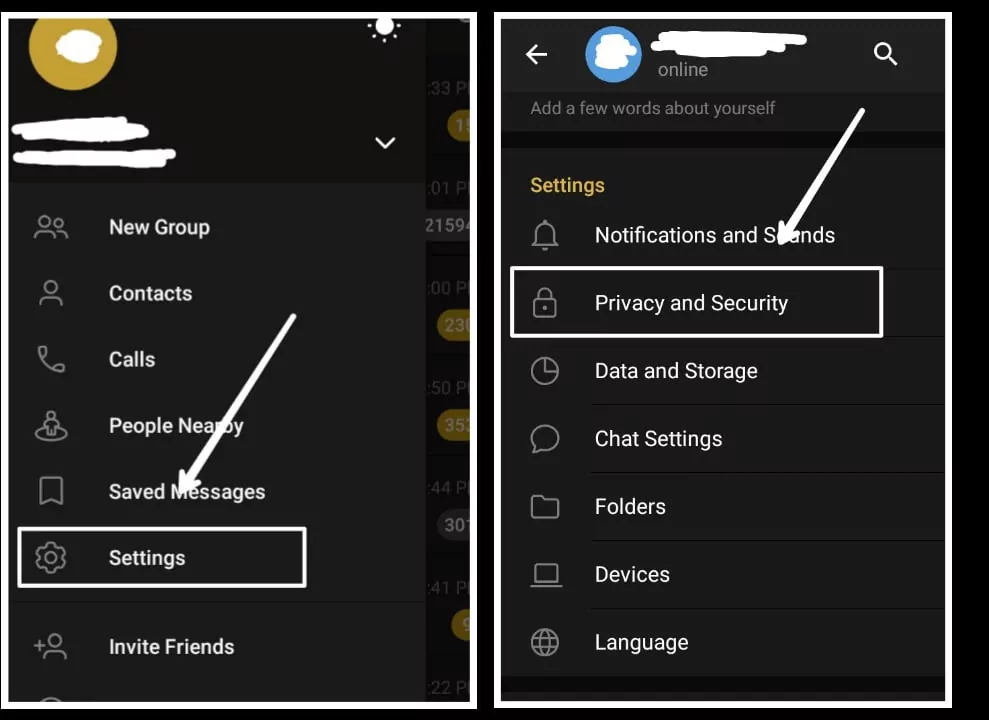
Step 3:- After that scroll down then you will see the Delete my account section where your account will self-destruct permanently if you are inactive for 1 or 3 or 6 or 1 year
Step 4:- Click On Delete My Account and now you can adjust when your account will get self-destruct.(shown in the image below).
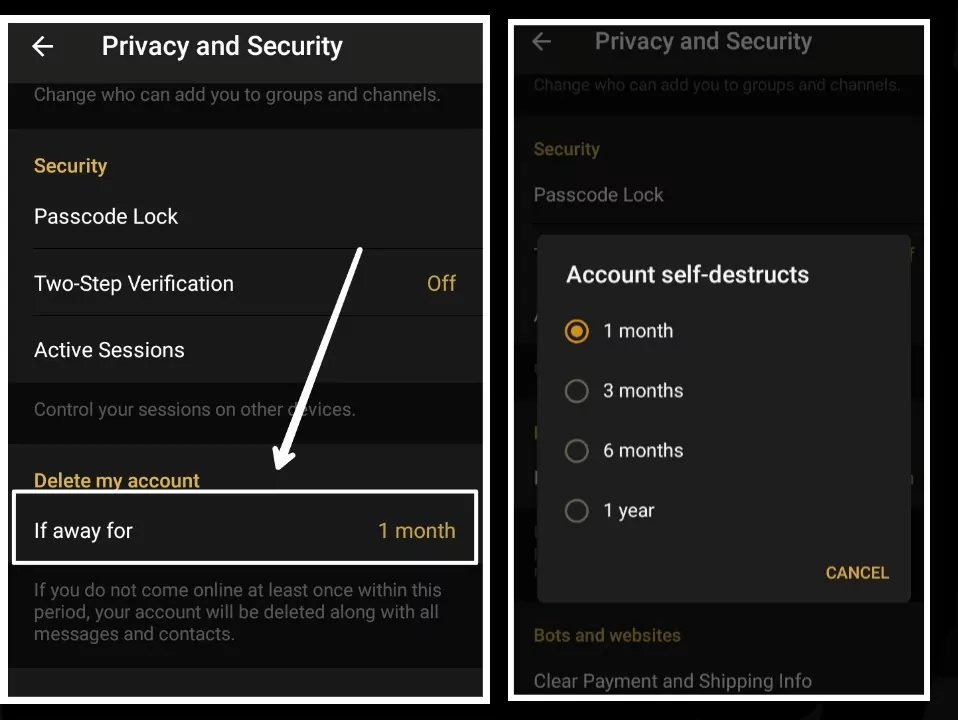
(Note:- if you come online within the period of self destruct then your self-destruct period of account will reset)
This was the first method through which you can Delete Your Telegram Account Permanently but if you want to delete your telegram account instantly then you have to follow the below method
Manual Method
Step 1:- Go to the Telegram Account Deactivation page
Step 2:- Enter your phone no. Which is associated with your account which you want to delete and then click on next
Step 3:- Then You will receive a login code in your telegram account.
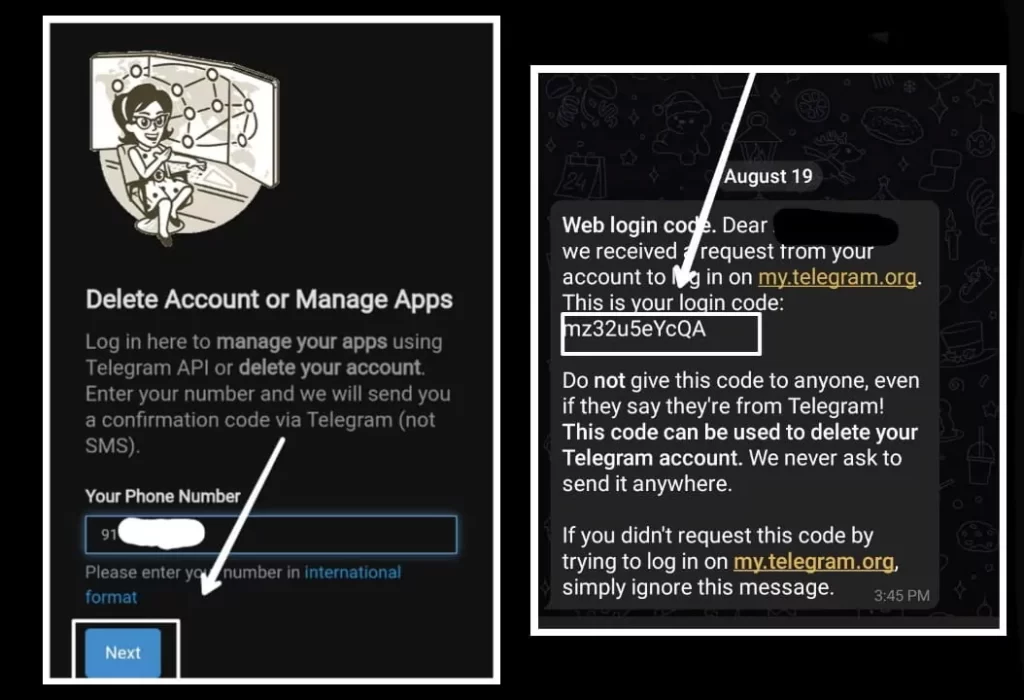
Step 4:- Now Enter that code under the Confirmation code section and then click sign in.
Step 5:- Now you will land on a new page in which you have to click on ‘Delete account’ ( as shown in the image below).
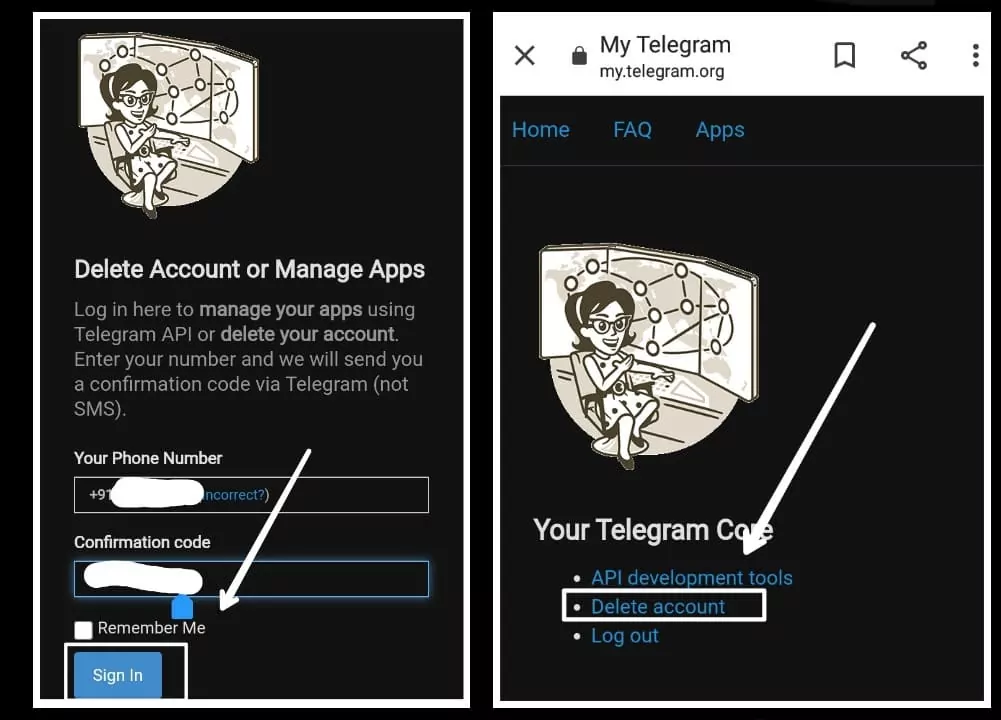
Read more:- Best Free Antivirus For Windows
Step 6:- After that, you will redirect to a new page then scroll down you will see the ‘Delete my account’ section click on it.
Step 7:- After that, you have to click on the ‘yes delete my account’ section on the new page then your telegram account will be deleted permanently.
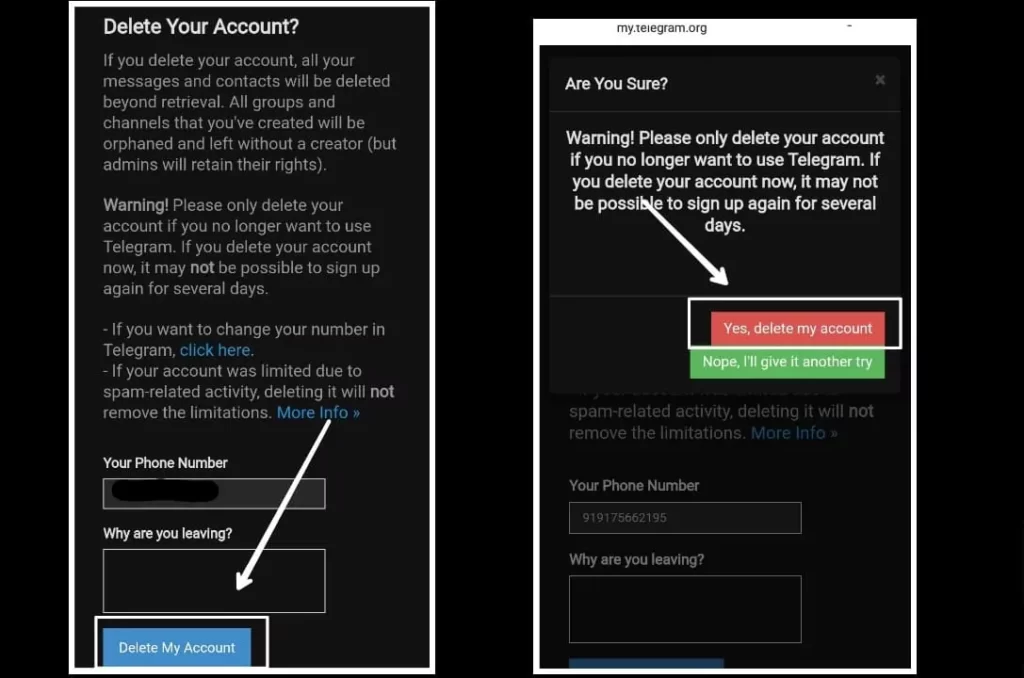
So guys these were 2 methods through which you can Delete your Telegram Account Permanently.
How To Delete Telegram Account Permanently On IOS and PC
If you want to delete your Telegram Account Permanently On IOS Or PC then You have to follow the Same methods That I showed above in deleting your Telegram Account Permanently on your phone.
Read More:- How to delete Instagram and facebook account permanently
Frequently asked questions
Can I recover deleted telegram account
No, you can’t recover your telegram account once you delete it permanently but you can create a new account with that phone number.
What Are Best Alternatives for Telegram
Some of the best alternatives for telegram are:-
- Wikipro
- Brosix
- Hibox
- Beekeeper
- Noodle
Conclusion
So guys in this article I told you in detail about how to delete a Telegram account permanently on a phone, iOS, PC, or any smart device and other info related to telegram so guys I hope you like this article.
Thanks For Reading.
Greetings! Very helpful advice in this particular post! It’s the little changes that will make the biggest changes. Thanks for sharing!
I must thank you for the efforts you’ve put in writing this blog. I am hoping to see the same high-grade blog posts from you in the future as well. In fact, your creative writing abilities has inspired me to get my own website now 😉
Pretty! This was an extremely wonderful post. Many thanks for supplying these details.
Your style is very unique in comparison to other folks I’ve read stuff from. Thank you for posting when you’ve got the opportunity, Guess I will just bookmark this blog.
Howdy, I think your blog might be having internet browser compatibility problems. Whenever I look at your site in Safari, it looks fine but when opening in IE, it has some overlapping issues. I simply wanted to give you a quick heads up! Apart from that, wonderful website!
You made some really good points there. I looked on the net to learn more about the issue and found most individuals will go along with your views on this web site.
Thanks for the feedback
I needed to thank you for this wonderful read!! I certainly enjoyed every little bit of it. I have you saved as a favorite to look at new things you post…