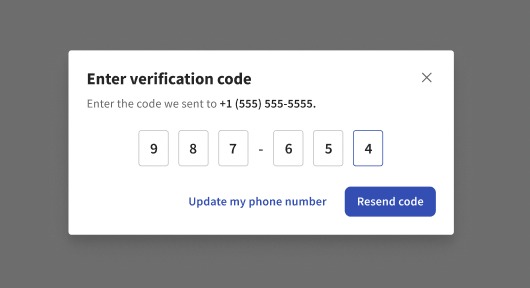
In today’s digital age, verification codes play a crucial role in securing our online accounts and transactions. Whether it’s for creating a new account, resetting passwords, or confirming transactions, receiving a verification code is essential. However, there are instances when we face the frustrating issue of not receiving verification codes on our phones or email.
This article aims to provide you with a comprehensive guide to troubleshoot and resolve this issue. We will explore various solutions to help you regain access to your accounts quickly and efficiently.
Solutions to Verification Code Not Receiving On Phone & Email
1. Check Spam or Junk Folder
Sometimes, verification codes might end up in the spam or junk folder of your email account. It is essential to check these folders regularly to ensure that you haven’t missed any important messages. If you find the verification code in the spam folder, mark it as “Not Spam” to avoid future issues.
2. Verify Contact Information
Ensure that the phone number and email address associated with your account are correct. Double-check the digits and spelling to rule out any typographical errors. In case you find any discrepancies, update your contact information and try requesting the verification code again.
3. Check Network Connectivity
Weak or unstable network connectivity can lead to delays or failures in receiving verification codes. Switch to a stable internet connection or try using a different network to see if the issue persists. It is recommended to use a Wi-Fi connection or a reliable cellular network for optimal results.
4. Whitelist Email Addresses
In some cases, email service providers may block certain email addresses or domains, considering them potentially harmful or spammy. To ensure you receive verification codes without any hindrance, add the sender’s email address or domain to your email provider’s whitelist.
This action will authorize the delivery of emails from that specific source directly to your inbox.
5. Enable Notifications
Certain websites and applications provide options to receive verification codes through push notifications or in-app messages instead of relying solely on email or SMS.
Check your account settings and enable these notification options if available. This way, you can receive verification codes directly on your device without relying on external email or messaging services.
6. Temporarily Disable Security Software
Sometimes, overly aggressive security software installed on your device can interfere with the delivery of verification codes. If you have security software or firewalls running on your computer or smartphone, try temporarily disabling them and request the verification code again. Remember to re-enable them once the issue is resolved to maintain your device’s security.
7. Contact Customer Support
If you have followed the above steps and still haven’t received the verification code, it’s time to reach out to the customer support of the respective platform or service. Most websites and applications have dedicated support teams to assist users with account-related issues.
Provide them with all the necessary details and explain the problem you are facing. They should be able to guide you through the troubleshooting process or offer alternative methods of verification.
Conclusion
Experiencing difficulties in receiving verification codes on your phone or email can be frustrating, but with the help of the solutions outlined in this guide, you can overcome this issue.
Remember to check spam folders, verify your contact information, ensure network connectivity, contact customer support if necessary, whitelist email addresses, enable notifications, and temporarily disable security software if needed. By following these steps, you will increase the chances of receiving your verification codes promptly and regain access to your accounts with ease.