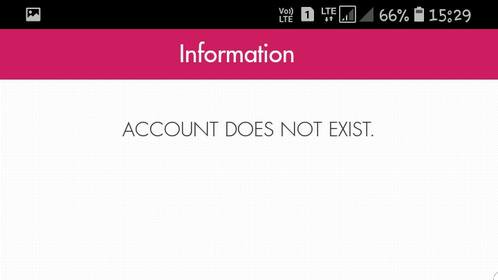
If you are trying to use Axis Bank’s UPI service and receiving an error message that says “UPI account does not exist“, it can be frustrating and confusing. However, there are several steps you can take to troubleshoot the issue and resolve the problem.
Solutions To Axis Bank UPI Account Does Not Exist Issue
1. Verify Your UPI ID
The first thing you should check is whether you are entering the correct UPI ID associated with your Axis Bank account. Your UPI ID is typically in the format of <mobile number>@axisbank or <UPI ID>@axisbank. It is essential to note that your UPI ID is unique to your Axis Bank account, and no two accounts can have the same UPI ID.
Double-check the UPI ID you are using to ensure it is correct. If you are not sure about your UPI ID, you can find it in your Axis Bank mobile app or internet banking portal.
2. Verify Your Account
If you have recently opened an Axis Bank account or have made changes to your account details, it may take some time for your account to be fully activated. Make sure you have completed all the necessary steps to verify your account, such as linking your mobile number to your account and setting up a UPI PIN.
Additionally, ensure that your mobile number is updated and active, and there are no issues with your account such as insufficient funds or a frozen account.
3. Clear Cache & Cookies
Clearing the cache is another step you can take to solve the “UPI account does not exist” error message while using Axis Bank’s UPI service. Clearing cache essentially means deleting temporary files and data stored by your mobile app or internet browser, which can sometimes become corrupt or outdated. It solves various issues due to which AXIS UPI May Not Work Properly.
To clear the cache on your Axis Bank mobile app, follow these steps:
- Open the Settings app on your device.
- Go to the manage Apps Section.
- Find the AXIS app.
- Select storage & Scroll down and select “Clear Cache.”
- Confirm the action by clicking on “OK.”
- Exit the app and relaunch it.
To clear the cache on your internet browser, follow these steps:
- Open your internet browser and click on the three vertical dots at the top right corner.
- Select “Settings” from the menu.
- Scroll down and select “Privacy and Security.”
- Select “Clear browsing data.”
- Choose the time range for which you want to clear data.
- Check the “Cache” box.
- Click on “Clear data.”
- Exit the browser and relaunch it.
Clearing the cache can help resolve issues related to outdated or corrupt data. However, if the issue persists, you may want to try other troubleshooting steps, such as verifying your UPI ID or contacting customer support.
4. Check for Maintenance or Outage
Sometimes, the UPI system or Axis Bank’s servers may undergo maintenance or face an outage. During such times, some functionalities, including UPI, may be affected. You can check the official Axis Bank website or their social media handles for updates regarding any ongoing maintenance or outages.
5. Wait and Try Again
Finally, sometimes, it may take some time for the UPI system to update and recognize new accounts. If all else fails, wait for a few hours or a day and try again.
6. Contact Customer Support
If you have tried the above steps and are still receiving the “UPI account does not exist” error message, you may want to contact Axis Bank customer support for assistance. They can help you identify any issues with your account and resolve the problem.
You can contact Axis Bank customer support through their toll-free number, email, or chat support available on their official website. Be sure to have your account details ready, such as your UPI ID, account number, and registered mobile number.
Conclusion
if you are receiving the “UPI account does not exist” error message while using Axis Bank’s UPI service, make sure to check your UPI ID, verify your account details, and contact customer support if necessary. Additionally, you can check for maintenance or outages and wait for some time before trying again. By following these steps, you should be able to resolve the issue and enjoy a seamless UPI experience with Axis Bank.