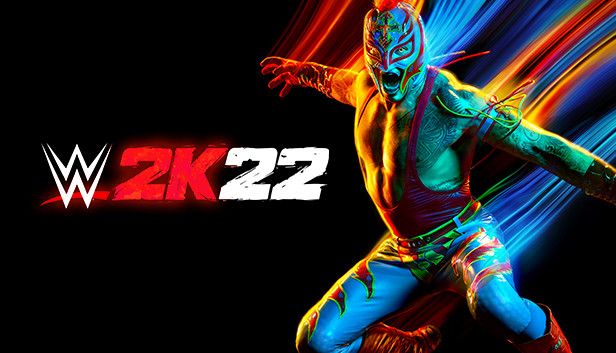
WWE 2K22 is a professional wrestling video game developed by Visual Concepts and published by 2K Sports. It was released on March 11, 2022, for Microsoft Windows, PlayStation 4, PlayStation 5, Xbox One, and Xbox Series X/S.
While the game has been played by many players, some are reporting an error code CE-34878-0 on PS4 and PS5, that can cause the game to crash or freeze. In this article, I have my personal experience which I will discuss the possible reasons for this error and provide solutions to fix it.
Also Read
Fix: WWE 2K22 Won’t Launch or Not Loading & Crashing
How to Fix WWE 2K22 Multiplayer Mode Not Working
Solutions to WWE 2K22 Universe Mode Crashing or Not Loading
What is Error Code CE-34878-0?
Error Code CE-34878-0 is a common error on PlayStation 4 and PlayStation 5 that occurs when a game or application crashes which is annoying for game lovers. This error is usually caused by a message that says “An error has occurred in the following application (CE-34878-0).” The error may occur due to various reasons, including corrupted game data, outdated system software, and hardware issues.
Fix: WWE 2K22 Error Code CE-34878-0 on PS4 and PS5
Here are some solutions to fix the CE-34878-0 error code while playing WWE 2K22 on PS4 or PS5:
1. Update System Software
To Run WWE 2K22 on your Play Station, the latest version of Play Station software helps a lot in stable gameplay without any errors. Make sure that your PS4 or PS5 is running the latest system software. You can do updates by going to Settings > System Software Update.
To update the system software on your PS4 or PS5, follow these steps:
- From the PS5 home screen, go to Settings.
- Select System.
- Select System Software.
- Select Software Update and Settings.
- If there is an update available, you will be prompted to download and install it.
- Follow the on-screen instructions to complete the update process.
2. Update Game
If in case, the WWE 2K22 game is outdated for a while then you should check for the latest update of the game. If a new update is available, make sure to install the update which can poteantially resolve plenty of errors and crashes easily. To do this:
- From the PS4 home screen, go to the game library and select WWE 2K22.
- Press the Options button on your controller and select Check for Update.
- If there is an update available, select Download and Install.
- Follow the on-screen instructions to complete the update process.
3. Delete and Reinstall the Game
If the game data is corrupted, deleting and reinstalling the game can help fix the CE-34878-0 Error. To do this, go to Settings > Storage > System Storage > Games and Apps, and select WWE 2K22. Then, select Delete and confirm the action. Once the game is deleted, reinstall it from the PlayStation Store.
4. Rebuild the Database
Rebuilding the database can help the PS4 or PS5 WWE 2K22 CE-34878-0 error code. To do this, turn off the console, then press and hold the power button until you hear two beeps. Now it will boot the console into Safe Mode. From here, select Rebuild Database and then on-screen instructions will guide you further, to see if this helps to solve the problem.
5. Check the Hardware
Check your PS4 or PS5 for any hardware issues, such as a damaged system memory or faulty hard drive. If you suspect any hardware issues, contact Sony support for further assistance. Don’t open any screws or panels while checking as it may cancel your warranty.
6. Contact Support
If none of the above solutions work, you may need to contact the game’s support team or Sony support for troubleshooting assistance. Also, you can go Playstation community to ask for help.
Final Words
The CE-34878-0 error code can be frustrating while playing WWE 2K22 on PS4 or PS5. The error can occur due to various possible reasons, including corrupted game data, outdated system software, and hardware issues.
Try to Updating the system software, deleting and reinstalling the game, rebuilding the database, checking hardware, and contacting support are some solutions that may help fix the issue. If you continue to experience the error, contact the game’s support team or Sony support for further assistance.