
Hey, guys welcome to nikhilnishankar.in in this post I am going to tell you How To Earn Money From Honeygain. So let’s get started
If you want to earn money with the help of your internet sitting at home, then this post is of great use to you. Let us tell you that honeygain is an app through which you can earn money by sharing internet data.
I know most people want to know whether honeygain app is legal, can earn money from it, is it real, then let me tell you – yes you can do passive income sitting at home.
What Is Honeygain?
Honeygain is such an online app or website, using which you can earn a lot of money by batching internet data.
Before using Honeygain we should also know its terms and conditions. If you also want to use Honeygain and want to earn money, then this article is going to be very useful for you. Let’s understand Heading by Heading about Honeygain.
Is Honeygain Illegal?
This is a credential company, as per the records to date there have been no fraud cases of this company, so we can say that Honeygain is a safe app.
How To Create Honeygain Account?
It is very easy to create an account on this earning app, we will explain step by step how to create an account on honeygain.
STEP 1- Click on the link below
Now you will redirect to honeygain website.
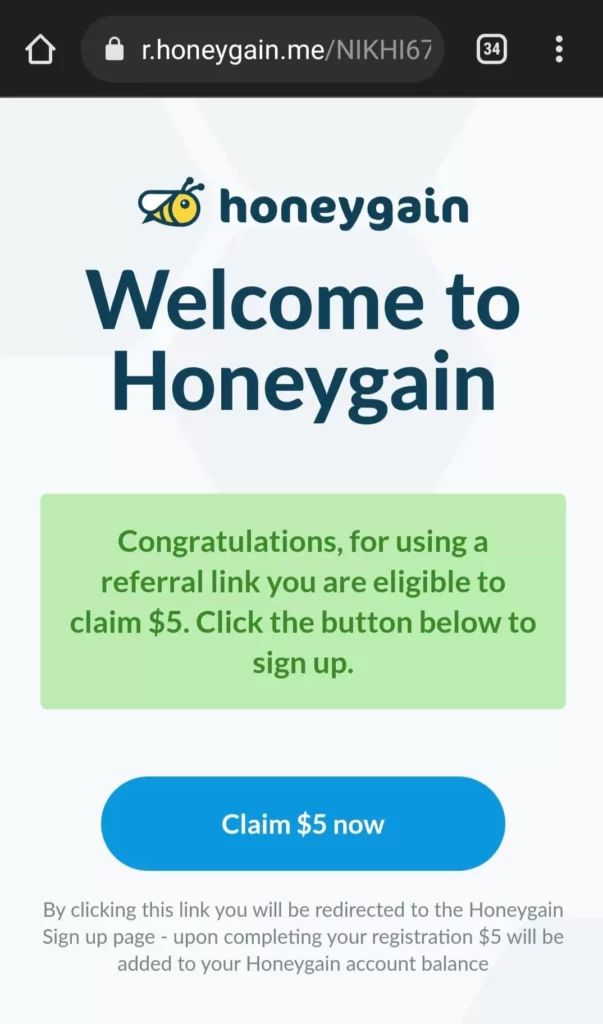
Here you will see the option of 5 dollar claim on the screen, click on claim, on clicking, 5 dollars i.e. Rs 358 will be added to your Honeygain wallet.
STEP 2- Now the option of Login and Signup will appear. You have to click on signup and login by entering your Gmail / Email ID and password.
STEP 3- Now the option of Confirm email will appear on your screen, click on it.
STEP 4- On clicking Confirm Email, a confirm email will be sent to your Gmail ID.
STEP 5- Now you have to open your Gmail ID, where you will have received a Verify Email from Honeygain, open that mail.
STEP 6- As soon as you open the mail, a Verify Email option will appear inside the email, click on it. Your account will be verified as soon as you click.
And if you wants to download honeygain app you can download by steps below
How To Download Honeygain App?
STEP 1:- Now at the top right of the same browser you will see the icon of honeygain app download for android and ios, if you use an iOS mobile then click on the IOS icon and if you are an android user then click on the android icon by making you
Download honeygain app.
STEP 2:-After installation, you open this app. As soon as it is opened, you will be asked for some device permission. Allow it by clicking on the Allow Button.
STEP 3:- Now some of your information will appear, click on the Skip option. On clicking, some options will appear in front of you.
Step 4:- Now login with your gmail id and password.
How To Earn Money From Honeygain?
To Earn money from Honeygain, after creating your account, follow the steps below.
Below the option of Use Mobile Data, you will see two options Yes and No. This means that if you want to sell mobile data, then click on Yes.
Mobile Data Limit: By clicking on this option, you can set the data of your mobile that how much data you have to sell daily.
The option of Allow Uses On Battery will appear, you have to click on Yes too. Remember it is mandatory to click on yes.
At the bottom, the option of ‘Done’ will appear, click on it. After that the option of Battery Optimization Disable will appear on your screen, click on it.
Now the option of login will appear in front of you, login by entering login id and password.
As soon as you login, 5000 coins will appear on your screen whose value is 5 dollars. This coin is what you got in the claim. Now you do not have to do anything, every day your remaining data will be sold automatically.
So guys by this steps you can Earn Money From Honeygain.
How To Withdraw Money From Honeygain?
To withdraw money from Honeygain, you have to follow some terms and conditions. When $20 is deposited in your account, then you can withdraw money via Paypal. Creating your account on Paypal is very easy.
Conclusion
So guys in this post I told you How To Earn Money From Honeygain other releated information about it. I hope you like this article
Thanks For Reading.