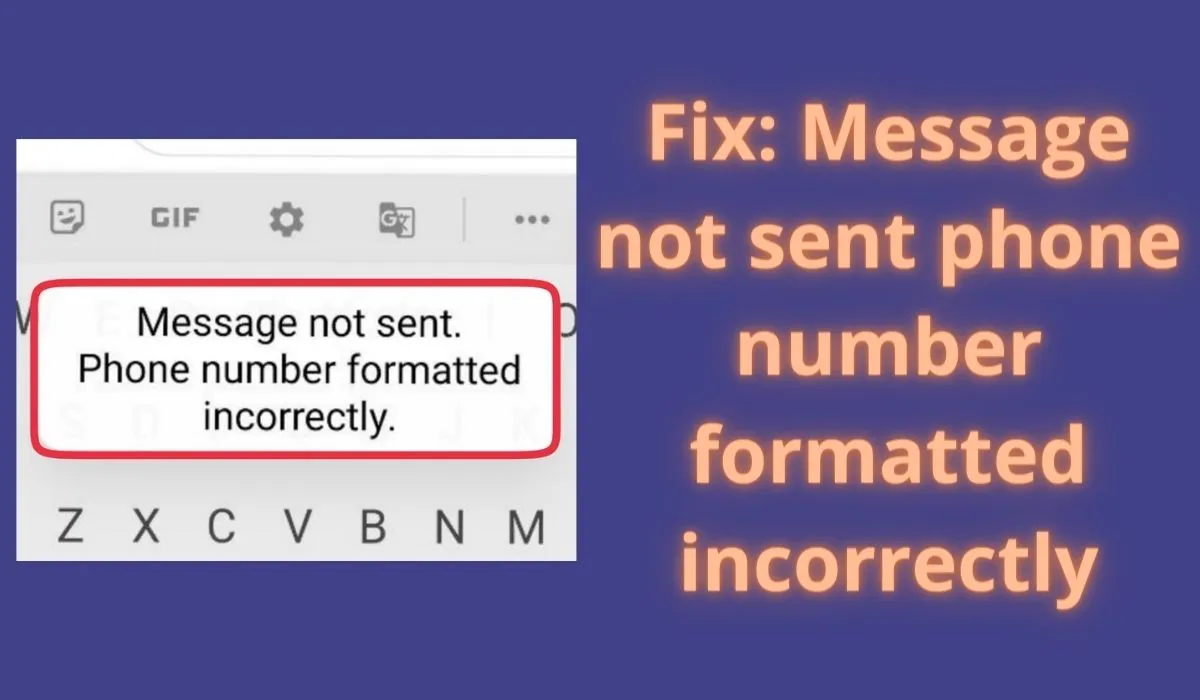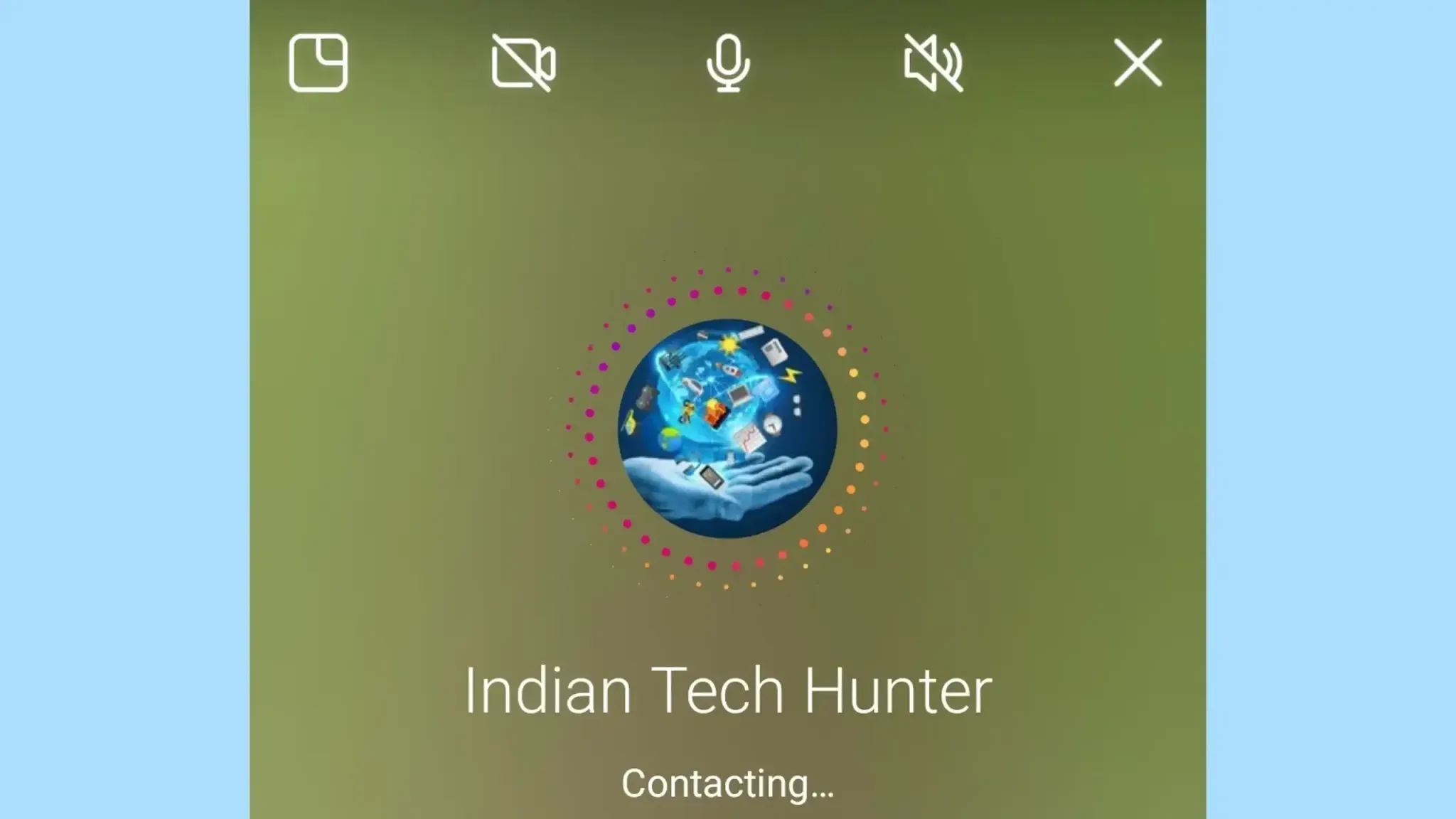
Instagram is one of the most famous social media in the world. As a contact facility, there is a messaging section where people can chat with each other, create groups, and of course, you can make calls.
Many people share different posts with each other, tag each other, and also chat with others.
But situations get annoying when someone calls you through Instagram at the wrong time like the night time and in this case, you may get so angry. so don’t clear this tab until you read the post at the end.
How to Block Video and Audio Calls On Instagram
① Stupid step but first of all Open Instagram.
② Go settings section of your Instagram account. Go to Notifications.
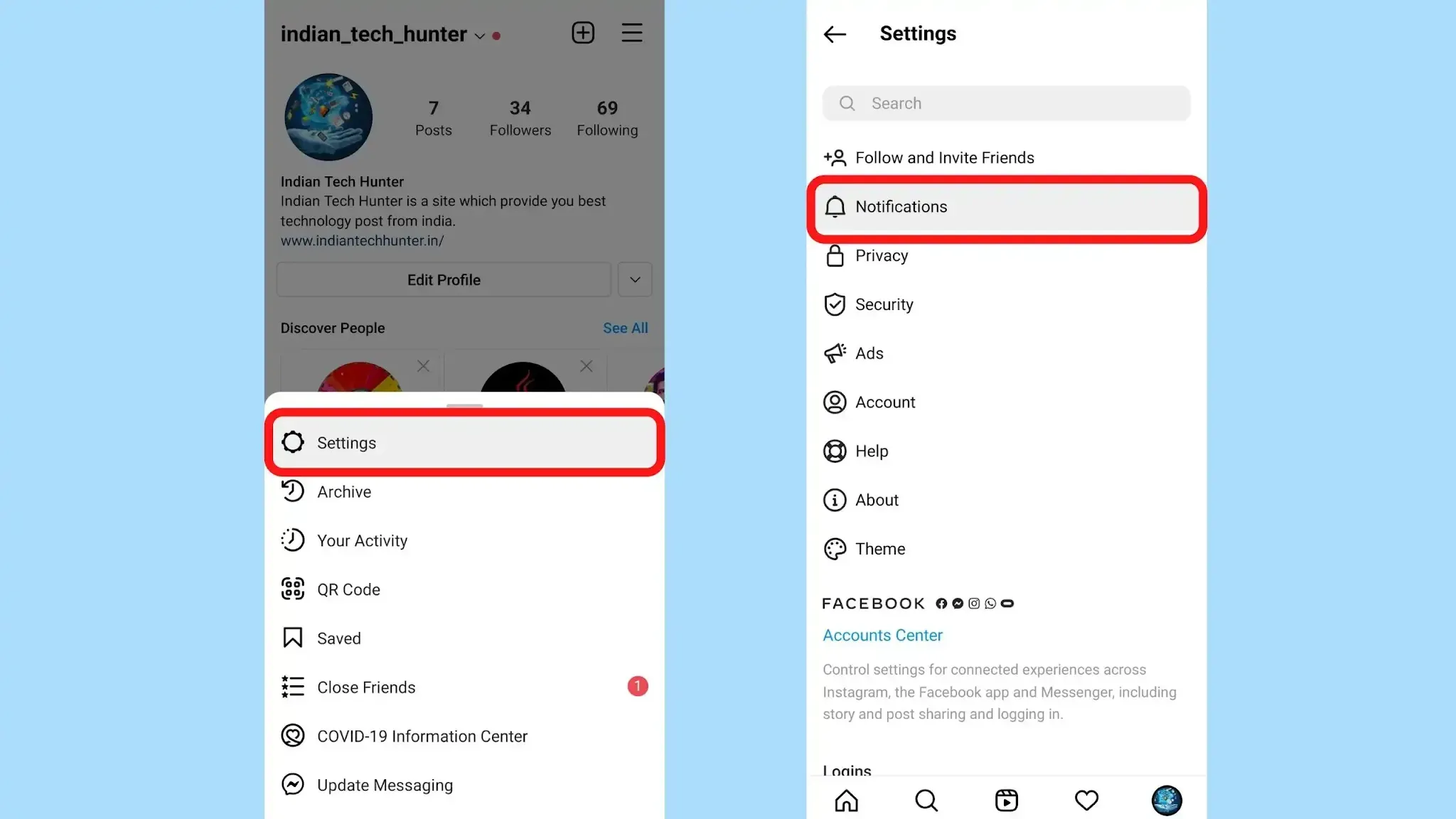
④ After that tap on “Direct Messages and Calls”.
⑤ Now Scroll down and look for the Video Chats section and tick mark ✔ in front of the “Off”.
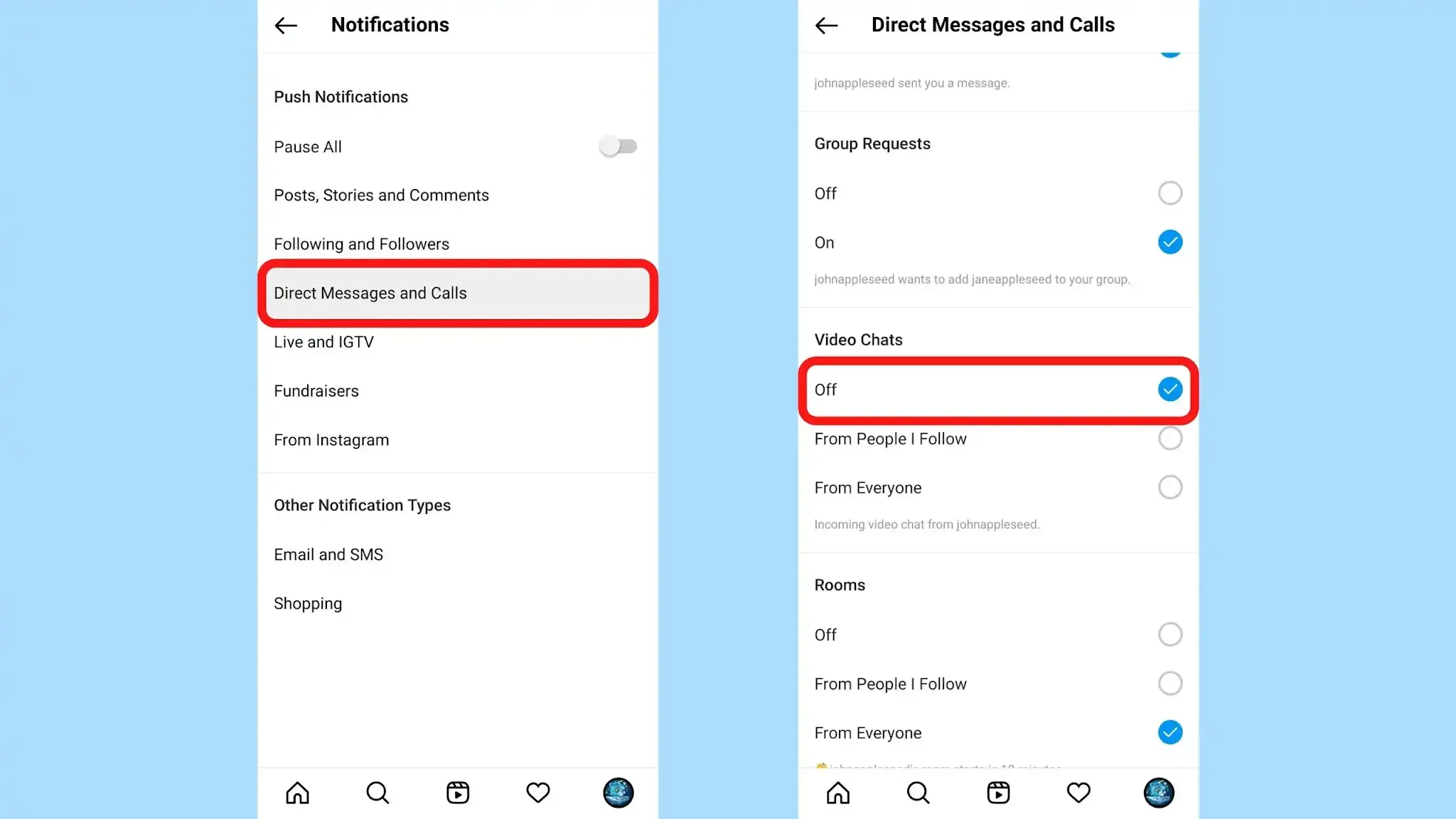
⑥ Now you will not receive any kind of call from anyone.
Video Guide for you
FAQ:
Instagram audio call not working?
If a person has turned off the video chats then you can’t call that person.
Other possible Reasons –
Your Instagram may be old so update it.
Your smartphone may not be allowed Permission to Access the Camera and Microphone so grant access to it.
There may be a bug in the Instagram account so try to Uninstall and Re-install Instagram.
How am I getting voice calls on Instagram even though I have blocked voice calls?
If you are facing this situation then check if you have followed all the procedures we mentioned above, if yes then it may be an internal problem. Try to restart your phone, still not solved then try to uninstall and reinstall the Instagram app
How to Block Voice and Video Calls of a Group?
Following the same procedure, we mentioned above it works for both group and single-person chat.
Final Words
Don’t forget to subscribe to us! you just have to enter your name and Gmail that’s it. We promise you the best post regarding apps.
If you have any other questions then forget to ask us in the comment box.