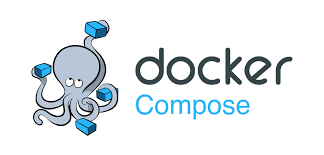
If you want to use the dollar sign $ in a string and you want it to be interpreted literally, rather than as a special character, you may need to escape it with another dollar sign.
In most programming languages, the dollar sign is used to indicate a string interpolation or substitution. For example, in a shell script, you might use $VARNAME it to refer to the value of a variable named VARNAME. If you want to use the dollar sign literally, rather than as a special character, you can escape it with another dollar sign like this: $$.
Here’s an example of how you might use this in a shell script:
VARNAME=5
echo "The value of VARNAME is: $$VARNAME"
This will print the following output:
The value of VARNAME is: $5
Note that the dollar sign is escaped with another dollar sign, so it is interpreted literally and not as a special character.
You can use a
$$(double-dollar sign) when your configuration needs a literal dollar sign.
You are hitting the docker-compose variable substitution, which is well documented here:
Both
$VARIABLEand${VARIABLE}syntax are supported. Extended shell-style features, such as${VARIABLE-default}and${VARIABLE/foo/bar}, are not supported.You can use a
$$(double-dollar sign) when your configuration needs a literal dollar sign. This also prevents Compose from interpolating a value, so a$$allows you to refer to environment variables that you don’t want processed by Compose.
docker-compose is written in Python, as you see on GitHub, the doubling mechanism to get the original meaning of special characters can be found in many programs, I needed to use this myself, while programming, as far back as 1984.
Reference: Stackoverflow
How to run multiple commands in docker-compose?
If you want to run multiple commands, you can use the && operator to chain the commands together. Here’s an example of how you might use this in a docker-compose.yml file:
version: '3' services: myservice: build: . command: "command1 && command2 && command3"
This will run command1, then command2, and then command3, in that order, when a container is started from the image. You can also use the shell form of the command option to specify multiple commands
How to use environment variables in Docker?
Here are a few ways you can use environment variables in Docker:
You can set environment variables in the environment section of a docker-compose.yml file. For example:
version: '3' services: myservice: build: . environment: - VARNAME1=value1 - VARNAME2=value2
This will set the environment variables VARNAME1 and VARNAME2 with the values value1 and value2, respectively, in the containers for the myservice service.
You can set environment variables in the -e flag when using the docker run command. For example:
$ docker run -e VARNAME1=value1 -e VARNAME2=value2 myimage
This will set the environment variables VARNAME1 and VARNAME2 with the values value1 and value2, respectively, in the container that is started from the myimage image.
You can set environment variables in the environment section of a task definition in Amazon Elastic Container Service (ECS). For example:
{ "taskDefinition": { "containerDefinitions": [ { "name": "myservice", "image": "myimage", "environment": [ { "name": "VARNAME1", "value": "value1" }, { "name": "VARNAME2", "value": "value2" } ] } ] } }
This will set the environment variables VARNAME1 and VARNAME2 with the values value1 and value2, respectively, in the container that is started from the myimage image in Amazon ECS.
You can then access the environment variables in your application by using the appropriate method for your programming language. For example, in a Python application, you can use the os module to access environment variables.