
The term 3G is an abbreviation for third-generation technology. The term 4G is an abbreviation for fourth-generation technology. Maximum download speed. It can go up to 5 megabytes per second. It can go very fast, around 500 megabytes per second.
4G is between 5-7 times faster than 3G technology, This means that if you’re browsing the web, streaming videos, or downloading music, they will all work much faster if you’re connected to 4G over 3G.
Recently, I saw in a forum, I saw a question related to MI Mobile, I saw a MI mobile user asking a question related to “Enable 4G/LTE” but he didn’t know how to enable 4G/ LTE only on Xiaomi. MI mobile, so I think I can guide people on this topic so today in this post I am going to talk about Enabling Only 4G/ LTE or Only 3G in Xiaomi/Redmi/Mi smartphones.
By Default Internet Options On Xiaomi
Basically, almost all Xiaomi phones offer you different internet options, these will give you an internet base. Options are:
- Prefer LTE
- Prefer 3G
- 2G only (saves your battery life).
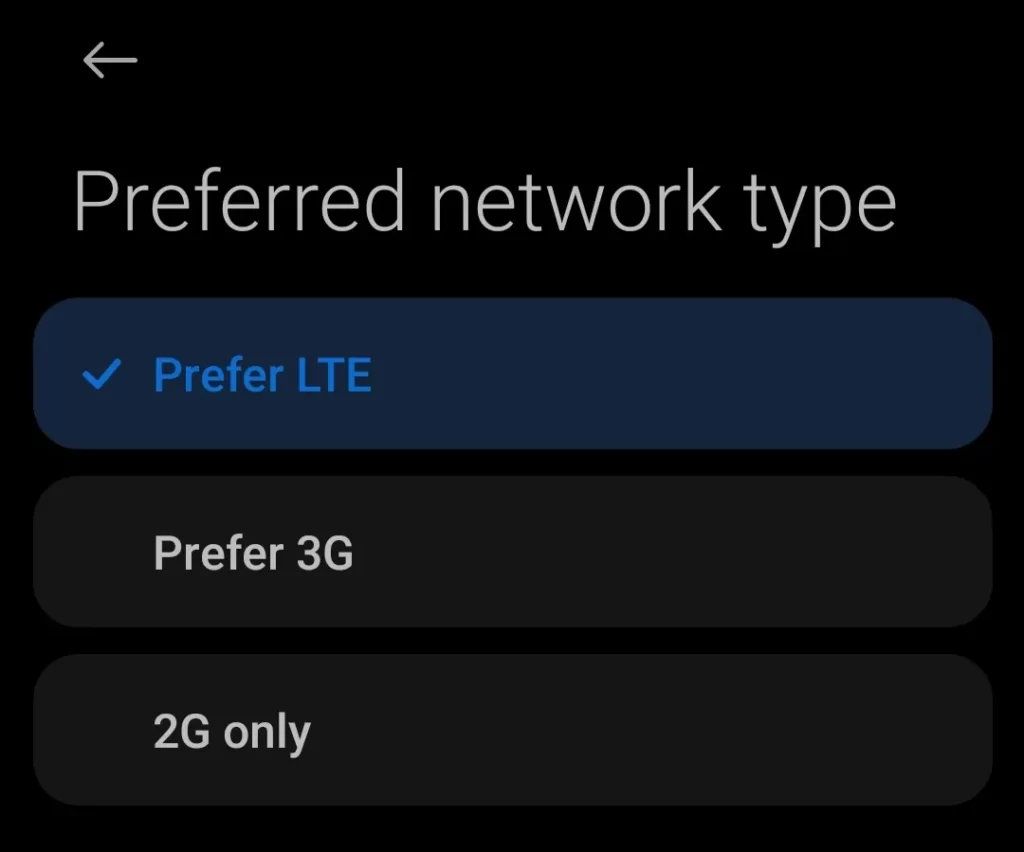
If you select Prefer LTE it will prefer 4G network over 3G or 2G. But under some circumstances, it will choose 3G or 2G. For instance, if there is low 4G latency it would choose 3G.
So if you are willing to set it to strict 4G, we are here to help you out.
You can get more options too but you have to enable the Developer option on your device.
How to Enable 4G/LTE only
There is no direct option to do it. But you can do it easily by accessing the testing and phone info options.
There are two ways how you can access the phone info:
By using DialPad
- Dial *#*#4636#*#* from your phone dialer.
- Now it will open a Testing window. Choose “Phone Information 1“.
- If you want to change Sim 1 Preferred Network type then keep the Phone Index “Phone 0”.
- If you want to change Sim 2 Preferred Network type then keep the Phone Index “Phone 1”.
- To set 4G only choose Prefer LTE which you can see under the option Preferred Network type.
By using the Settings app
- Go to Settings > “About phone > All Specs > tap continuously on “Internal Storage” 4 times.
- Now it will open a Testing window. Choose “Phone Information 1“.
- If you want to change Sim 1 Preferred Network type then keep the Phone Index “Phone 0”.
- If you want to change Sim 2 Preferred Network type then keep the Phone Index “Phone 1”.
- To set 4G only choose Prefer LTE which you can see under the option Preferred Network type.
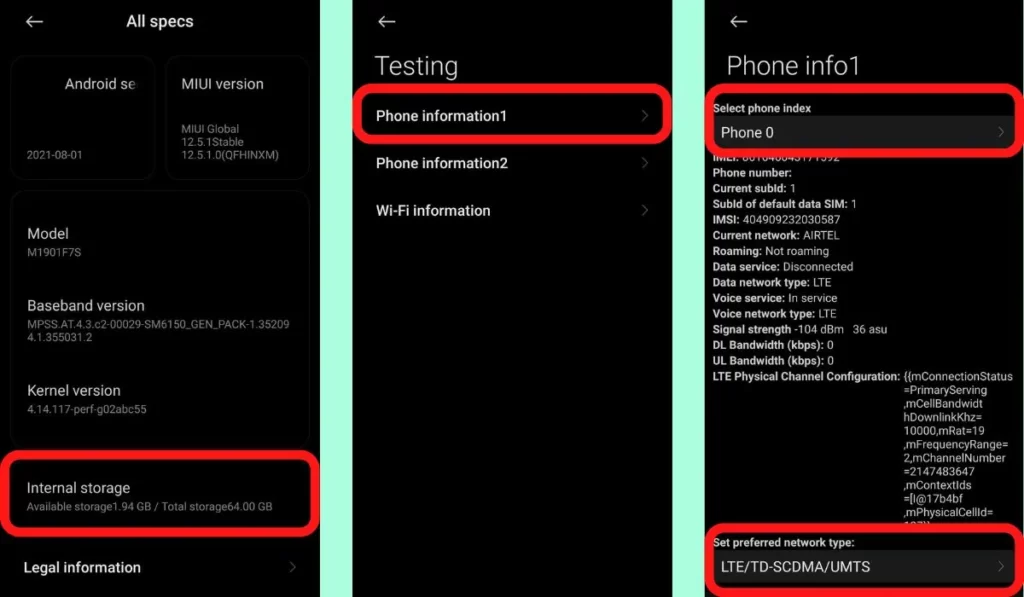
How to Enable only 3G
There is no direct option to do it. But you can do it easily by accessing the testing and phone info options.
There are two ways how you can access the phone info:
By using DialPad
- Dial *#*#4636#*#* from your phone dialer.
- Now it will open a Testing window. Choose “Phone Information 1“.
- If you want to change Sim 1 Preferred Network type then keep the Phone Index “Phone 0”.
- If you want to change Sim 2 Preferred Network type then keep the Phone Index “Phone 1”.
- To set 3G only choose “WCDMA only” which you can see under the option Preferred Network type.
By using the Settings app
- Go to Settings > “About phone > All Specs > tap continuously on “Internal Storage” 4 times.
- Now it will open a Testing window. Choose “Phone Information 1“.
- If you want to change Sim 1 Preferred Network type then keep the Phone Index “Phone 0“.
- If you want to change Sim 2 Preferred Network type then keep the Phone Index “Phone 1“.
- To set 3G only choose “WCDMA only” which you can see under the option Preferred Network type.
Also Read: Secret Code *#*#4636#*#* For Android Its Use & Alternatives
FAQ:
How to enable LTE only in Xiaomi?
Dial *#*#4636#*#* from your phone dialer. Choose “Phone Information 1“.
If you want to change Sim 1 Preferred Network type then keep the Phone Index “Phone 0”, And If you want to change Sim 2 Preferred Network type then keep the Phone Index “Phone 1”. To enable LTE only choose Prefer LTE which you can see under the option Preferred Network type.
How do I force LTE instead of 5G?
Dial *#*#4636#*#* from your phone dialer. Choose “Phone Information 1“.
If you want to change Sim 1 Preferred Network type then keep the Phone Index “Phone 0”. To enable LTE only instead of 5G select Prefer LTE which you can see under the option Preferred Network type.
Conclusion
Hope you got the way to select 3G only or 4G only. It took me my precious time to reveal it on the page. Do prefer us and read our other posts, we believe in quality posts.