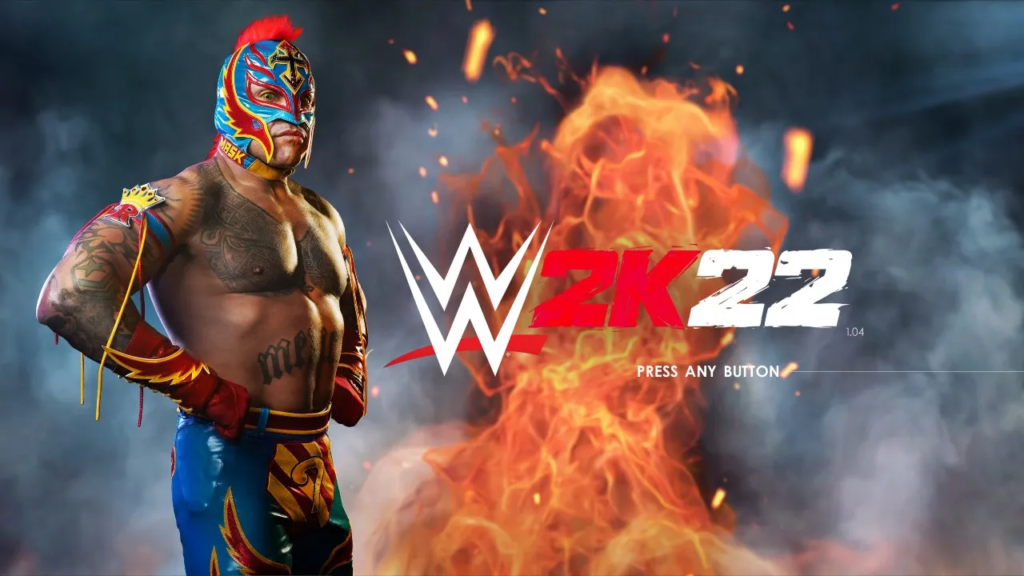
WWE 2K22 is so popular video game among wrestling fans, recently some players were encountering slow-motion issues while playing the game. This is irritating for an eager WWE fan player which affects the overall gaming experience and results too. Fortunately, I have played the WWE games in the past and I know some prominent solutions to fix this problem, stay tuned with this post we will share some solutions with you in this post.
How To Fix Slow Motion Issue WWE 2K22
1. Check your PC specifications
Before installing and setting up any game, it is essential to make sure that your computer meets the minimum requirements for the game to run without any problems.
Minimum System Requirements:
- Requires a 64-bit processor and operating system
- OS: Windows 10 64-bit
- Processor: Intel Core i5-3550 / AMD FX 8150 (AVX – Compatible processor)
- Memory: 8 GB RAM
- Graphics: GeForce GTX 1060 / Radeon RX 480
- DirectX: Version 12
- Storage: 60 GB available space
- Sound Card: DirectX 9.0c compatible sound card
- Additional Notes: At least 3 GB Video Memory
If your computer does not meet the requirements, upgrading the hardware, especially graphics and RAM may help you to fix the slow-motion issue.
2. Lower the graphics settings
WWE 2K22 is a visually high-graphic game, if you set graphics settings high while playing, it can cause performance issues on some computers. Lowering the graphics settings can help to fix the slow-motion issue. Go to game settings and try lowering the texture quality, shadow quality, and other graphics settings to see if that improves the game’s performance.
4. Close background applications
Running other programs in the background while playing games can cause performance issues. Make sure to close all unnecessary programs while playing WWE 2K22 to free up system resources. Closing background running apps will clear some RAM, this extra RAM will be useful for running WWE 2k22 more smoothly.
5. Verify game files
Sometimes, the slow-motion issue can be caused by corrupt game files. Verifying the game files can help to identify and then you can fix any corrupted files. To verify game files, you can follow these steps:
- Open the Steam client.
- Go to the Library.
- Right-click on WWE 2K22 and select Properties.
- Click on the Local Files tab.
- Click on Verify Integrity of Game Files.
6. Reinstall the game
If all the above steps fail to fix the slow-motion issue, you can try reinstalling the game. Uninstall the game and then download and install the game again from Steam. This can help to fix any corrupt game files or software issues that may be causing the slow-motion issue.
Conclusion
slow-motion issues can be frustrating when playing WWE 2K22. However, there are several steps you can take to fix the problem. By following these solutions, you should be able to enjoy the game without any performance issues.