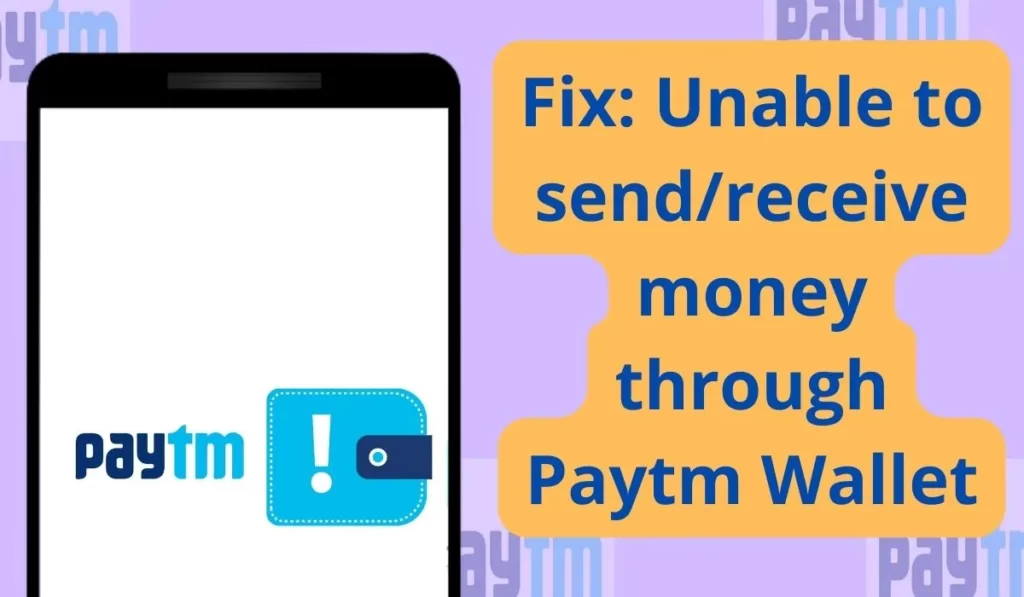
Paytm Wallet is very useful for making payments anywhere and receiving money too. Paytm wallet is a popular and widely used digital wallet that can be used for a range of transactions, including paying utility bills, recharging mobile phones, and recharging FASTag accounts, as well as sending money to other users. Sometimes using cash earned through Paytm is difficult.
Sending Money using a Paytm wallet is an easy task, but sometimes due to some issues, you may be Unable to send/receive money through a Paytm wallet. I have found some working solutions to this issue so stay tuned.
So in this post, we are going to share some solution tips so that you can send or receive money using a Paytm wallet.
Solutions to Unable to send/receive money through the Paytm wallet
1. KYC Issue
If any of the receivers or senders haven’t done KYC then the transaction would not happen. Thus Both the receiver and sender should have completed KYC.
To complete KYC (Know Your Customer) verification in Paytm, you can follow these steps:
- Open the Paytm app on your mobile device.
- Tap on the “Profile” icon located at the bottom right corner of the screen.
- Select “KYC” from the menu that appears.
- Follow the instructions to upload your government-issued ID and a selfie.
- Now to Verify identity can take up to 48 hours. Wait for Paytm to verify your identity.
- Once your identity is verified, you will receive a notification from Paytm.
Completing KYC is now difficult and there are various issues like Oops we couldn’t find what you were looking for issue while completing KYC.
2. Amount Limit
To send money through Paytm there is a limit of 10,000rs above this amount you will need to add the receiver as a beneficiary through your Paytm app.
To add a receiver as a beneficiary in Paytm, you can follow these steps:
- Firstly, Open the Paytm app.
- Tap on the “Passbook” icon located at the bottom.
- Then Select “Bank Transfer” from the menu that appears.
- Tap on the “Add Beneficiary” button.
- Enter the receiver’s bank account details, including their account number and IFSC code.
- Create a nickname for the receiver to help you identify them later.
- Tap on the “Add Beneficiary” button to save the receiver’s information.
- Now Wait for Paytm to verify the account details. This process can take up to 2 working days.
- Once the verification is complete, you will receive a notification from Paytm, and the receiver will be added as a beneficiary in your Paytm account.
Note: The process of adding a beneficiary may vary based on the country and region of the user.
3. Monthly limit
You will also not be able to receive money in your account if your monthly limit has been exceeded. Users having full KYC can keep up to Rs. 1,000,000 in their Paytm wallet. On the other hand, there is no spending limit on the Paytm wallet for users having full KYC, so it is very useful to have PayTM KYC account.
4. Update Paytm
If you are running an old version of the Paytm App then it may have some bugs or it will not work to verify your authority. So try installing the latest available version of the Paytm app.
Steps to Update the Paytm app on Android:
1. Open the Play Store app then tap on your profile present in the upper-right corner.
2. Then go to ‘Manage apps and device’ and go to ‘Updates available’.
3. Then find Paytm and tap Update.
Steps to Update the Paytm app on iOS:
- Open the App Store.
- Select the Today tab.
- Tap your profile icon at the top of the screen.
- Scroll down to check for updates on Paytm and update it.
If you already have the latest version of Paytm then try the next solution
5. Clear cache
If you are not able to send or receive money through Paytm then you can clear the cache of the Paytm app to solve the bug issue.
Follow the given steps to clear the cache of the Paytm app:
- Open your device’s Settings app.
- Tap Apps & notifications > App info or See all apps.
- Tap Paytm.
- Tap Storage > Clear Cache.
- Follow the same process to clear the cache of your Paytm app.
In case you are not able to receive Paytm OTP then it may be due to a cache issue.
6. Contact Paytm
If both you and the receiver have completed the end-to-end KYC process and are still unable to use wallet transfer services, please write to Paytm support with the details of the error received and they’ll check it for you.
Conclusion
The prime reason behind the Unable to send/receive money through Paytm Wallet is incomplete KYC and other than that there may be an issue with the Cache or an older version of the Paytm app. We have shared all the possible solutions with details hope it will help you and solve your problem.
If you still have some issues contact Paytm or you can comment down to ask questions or express your thoughts.