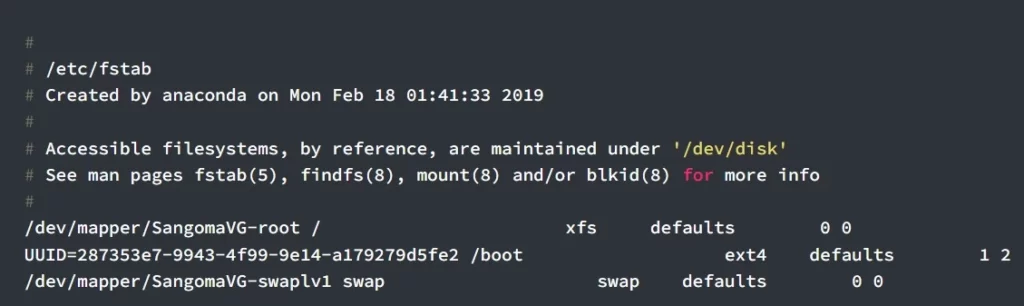
To update your /etc/fstab file, follow these steps:
- Open the
/etc/fstabfile in a text editor. You can use a command likesudo nano /etc/fstabto do this. - Make the necessary changes to the file. For example, you might want to add a new line to mount a new filesystem or modify an existing line to change the mount options for a filesystem.
- Save the file and exit the text editor.
- Run the
mount -acommand to mount all filesystems listed in/etc/fstab. This will apply to your changes.
It’s important to be careful when editing the /etc/fstab file, as incorrect changes can prevent your system from booting. Make sure to back up the file before making any changes, and double-check your changes before saving and exiting the text editor.
An LVM setup should still work fine in a direct disk boot setup – it just makes the process a little more involved if you’re going to follow the ‘Linode Manager Compatibility’ section of that guide, which uses GRUB2 mode. I’m pretty sure (I’ve not tested it) that you could still dd your root LVM volume to an ext4 disk using something like:
dd if=/dev/mapper/SangomaVG-root of=/dev/sdb bs=1MThen either mount the disk (/dev/sdb in this example) and manually copy over the separate /boot partition from your sda1, or just copy over and update the /boot/grub/grub.cfg file as needed – it’s the only file that GRUB2 mode looks for.
Source: linode.com
Hope you got the answer in this post do comment your view on this so that people can get help from you.