
Hey, guys welcome to nikhilnishankar.in in this post I am going to tell you How To Increase Internet Speed In Android so let’s get started.
What are the reasons for the slow internet speed in android?
• Installation of mod apps:- some Mod apps/apks are harmful to your device that contains ransomware, trojans, and viruses that can harm your Android and slow internet speed.
• Virus and malware:- Viruses and malware use data in the background and thus slow down the internet speed.
• useless and unwanted apps:- they consume more internet data that resulting in slow internet speed
• junk files:- These contain unwanted data that cause slow performance of the phone and may result in slow internet speed
Now let’s see
How To Increase Internet Speed In Android?
• Delete Unwanted and Unused Apps from your Android because some apps consume high Internet data in the background that resulting in slow internet speed
• clear the cache of your apps regularly that removes junk data and files and boosts your internet speed.
• Install Virus scanner to detect malware and virus in your Android I recommend you to Install the ‘ malware bytes’ app it scans your Android and detects and removes viruses and malware and thus increases the Internet speed of Your Android.
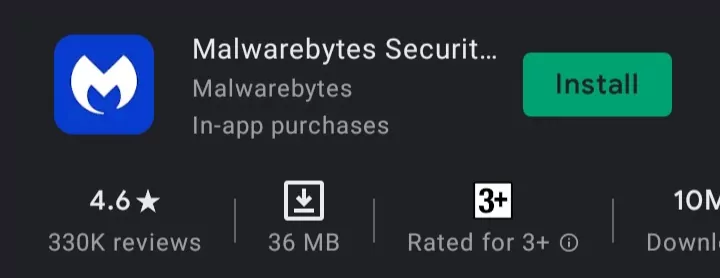
• Reboot your phone it refreshes and increase internet speed.
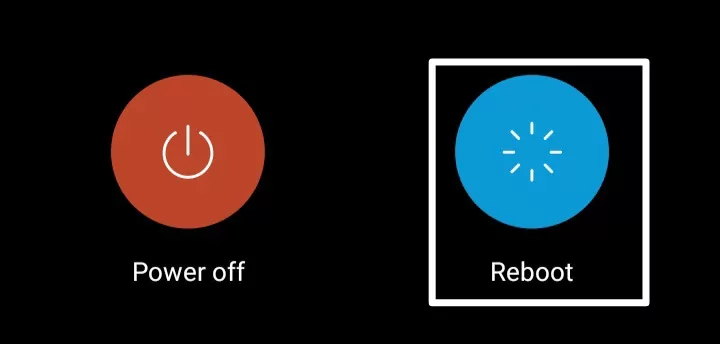
So guys these were all methods through which you can Increase Internet Speed On Android.
How To Test Internet Speed?
Step 1:- Go To google and Search ‘Internet speed test’ and then click on Run Speed Test.
it will test and will show you internet speed.
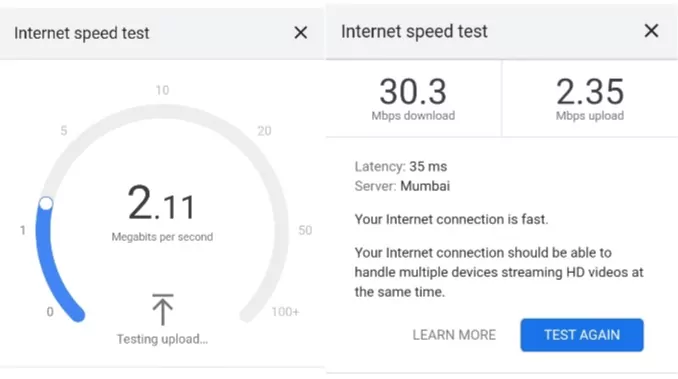
So this is how you can test your internet speed.
Also Read:- 9 weird google assistant tricks
What is good Internet Speed?
Internet speed at or above 25 Mbps is considered good where you can watch videos, download apps, and can do more things smoothly over the internet.
Conclusion
So guys in this post I told you the reasons for slow internet How To Increase Internet Speed In Android and more, I hope you like this post
Thanks for Reading.