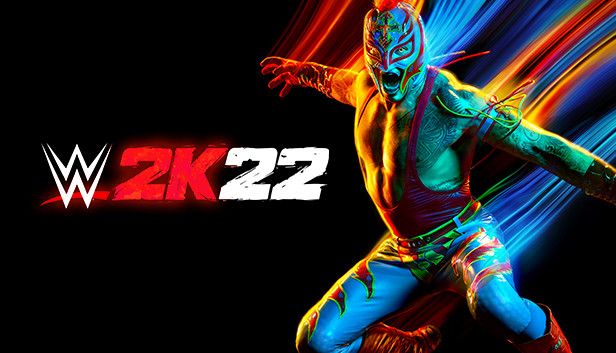
WWE 2K22 is an online wrestling game that is very popular among WWE fans and they enjoy playing it multiplayer with their friends. I observed some players encountering an issue where the game displays an error message saying, “Unable to communicate with the server at this time.”
Basically, this error message means that the player is facing trouble accessing the game’s online features, including online matches and community creations. I have some personal experience playing this game and I know some solutions to fix this problem. As an enthusiastic learner and gamer I am going to share in this post so do read till the end to know them.
Solution: WWE 2K22 Unable To Communicate With the Server at This Time
1. Check your internet connection
The first thing you should do is check your internet connection. Make sure that you have a stable and reliable internet connection. You can run a speed test to check your internet connection speed and ensure it meets the minimum requirements for WWE 2K22.
Sometimes having a VPN or proxy connection may create problems so turn off those settings to check for an issue.
If you don’t have a stable internet connection, try restarting your router and modem. Sometimes, network issues can cause problems with the game server’s communication.
Turn off your router and modem, wait for a few seconds, and then turn them on afterward. When your router and modem have restarted, try connecting to the game server again.
2. Disable your firewall and antivirus
Firewalls and antivirus programs may block the game’s connection to the server. Disable your firewall and antivirus temporarily and try connecting to the game server again.
If the game connects to the server, add WWE 2K22 to the exception list in your firewall and antivirus to allow the game to connect to the server in the future.
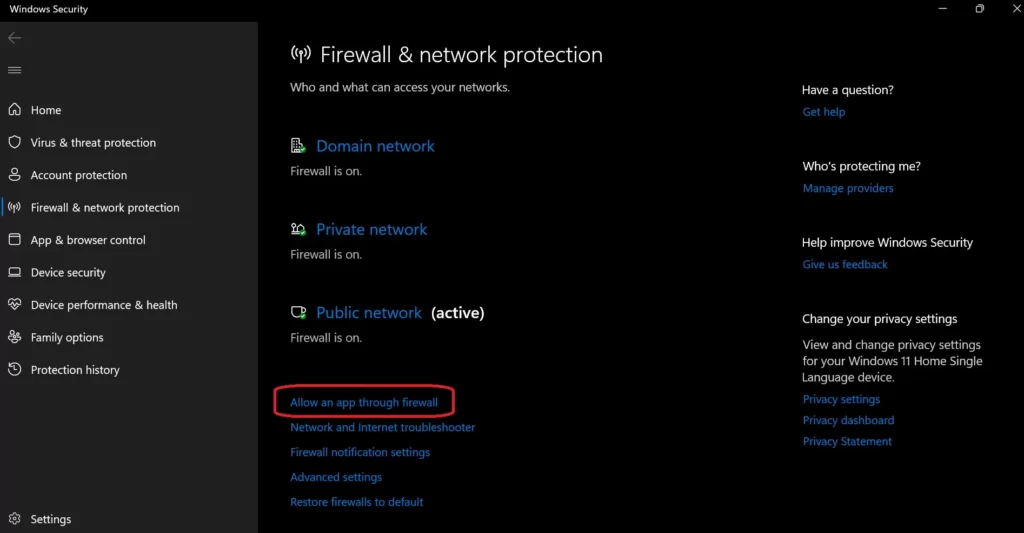
3. Use a wired connection
If you are using a Wi-Fi connection, try using a wired connection instead. A wired connection is generally more stable and reliable than a wireless connection. Connect your computer or console directly to your router using an Ethernet cable and try opening your game again and see if the problem persists, if it is not solved then you can try another troubleshooting tip.
4. Clear your DNS cache
Sometimes, DNS cache issues may cause problems with the game server connection. Try to clear your DNS cache to fix the problem. To clear your DNS cache, follow these steps:
Open the Command Prompt (Windows) or Terminal (Mac).
- Windows: Open the Command Prompt and type “ipconfig /flushdns.” Press Enter and restart your computer.
- Mac: Open Terminal and type “sudo dscacheutil -flushcache.” Press Enter and restart your computer.
5. Contact customer support
If none of the above steps work, contact the customer support of the WWE 2K22. They can provide you with further assistance and help you fix the problem.
Conclusion
Unable to communicate with the server at this time issue in WWE 2K22 can be frustrating, but there are several solutions to fix the problem. By following these steps, you should be able to connect to the game server and access the online features of the game without any issues.