
Apple Wallet provides a convenient and secure way to store digital tickets, including those purchased from StubHub. However, some users may encounter difficulties when attempting to add their StubHub tickets to Apple Wallet.
In this article, we will guide you through the step-by-step process of adding your StubHub tickets to Apple Wallet, ensuring that you have easy access to your tickets when attending events.
Steps To Add StubHub Tickets To Apple Wallet
1. Check Ticket Eligibility
Before attempting to add your StubHub tickets to Apple Wallet, it’s important to ensure that the tickets you purchased have the option for mobile transfer. Not all tickets may be eligible for digital transfer or Apple Wallet integration. Verify this by reviewing the ticket details or contacting StubHub customer support if you are unsure.
2. Install & Open StubHub App
To facilitate the process of adding your tickets to Apple Wallet, it is recommended to have the StubHub app installed on your mobile device. The app allows for seamless integration with Apple Wallet and provides a convenient way to manage your tickets.
Launch the StubHub app on your mobile device and sign in to your StubHub account. If you do not have an account, create one using your preferred email address and password.
3. Access Your Purchased Tickets
Once you are signed in to the StubHub app, navigate to the “My Tickets” section. Here, you will find a list of all the tickets you have purchased through StubHub.
To Add Locate the specific ticket you wish to add to Apple Wallet from the list. Tap on the ticket to open its details.
4. Add to Apple Wallet
Look for the “Add to Apple Wallet” Option Within the ticket details, look for the “Add to Apple Wallet” option. It is usually displayed as an icon or a button. Tap on this option to initiate the process of adding the ticket to Apple Wallet.
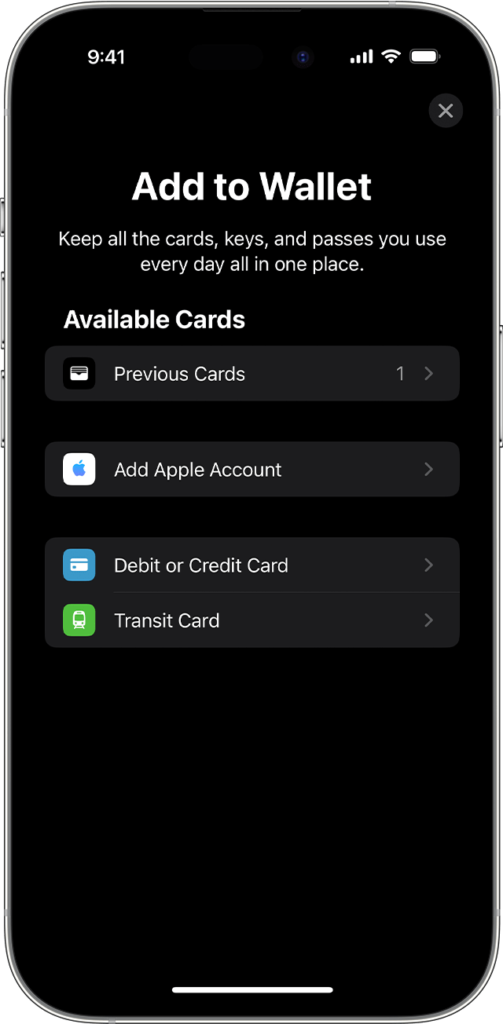
A confirmation prompt will appear, asking for your permission to add the ticket to Apple Wallet. Verify the ticket details and tap “Add” or “Confirm” to proceed.
5. Ticket Verification
In some cases, StubHub may require additional verification to ensure the security and authenticity of the ticket transfer. Follow the instructions provided by StubHub to complete any necessary verification steps, such as entering a verification code or confirming your identity.
6. Access Your Ticket
in Apple Wallet, Once the ticket has been successfully added to Apple Wallet, you can access it by launching the Wallet app on your iPhone or Apple Watch. Locate the ticket within the app, and you will have it readily available for scanning at the event venue.
Issues & Solutions While Adding StubHub Tickets To Apple Wallet
1: Add to Apple Wallet Button
Some users may see a line that says “add to Apple Wallet” when viewing their tickets on the StubHub app. If you encounter this, but there’s no actual button to click, it can be irritating. It’s important to note that the availability of this option depends on the delivery method used on the StubHub site.
Solution:- If the “add to Apple Wallet” button is not visible or clickable, it may mean that the tickets you’ve purchased are not compatible with Apple Wallet. In such cases, your best option is to use the tickets directly from the StubHub app to ensure a smooth entry into the event. Vice versa if you face this issue on App you can try to access the web version of StubHub.
2: Error Adding Tickets to Apple Wallet
For some users, they encounter a pop-up message when attempting to add their tickets to Apple Wallet. The message may say, “We’re having trouble adding this ticket to Apple Wallet. Please try again later.” This can be frustrating, especially if you prefer using Apple Wallet.
Solution:- If you encounter this error message, there are a few steps you can take. First, ensure that the tickets you purchased are eligible for adding to Apple Wallet. Not all tickets are compatible.
If you’ve confirmed that your tickets can be added, but you still receive the error, it’s essential to reach out to StubHub’s customer support for assistance and troubleshooting.
3: Ticket Delivery Method
The availability of the “add to Apple Wallet” option is closely tied to the ticket’s delivery method. It’s crucial to understand how different ticket delivery methods affect your ability to add tickets to Apple Wallet.
Solution:- Depending on the ticket delivery method, there are different options available:
- For PDF tickets, you can download the file and send it directly via email.
- Mobile transfer tickets usually have an “Add to Apple Wallet” button within a third-party app.
- For tickets with QR codes generated from the StubHub app, taking a screenshot and sending it via email or text is often a viable option.
Additional Information:
- StubHub is partnered with the NFL, so tickets purchased from their site are verified by barcode in the NFL’s billing system and are valid when scanned from the screen of your mobile device. This is applicable even if you don’t use Apple Wallet.
- If you are unable to add your tickets to Apple Wallet and have concerns about using the StubHub app for entry, please reach out to StubHub’s customer support for alternative solutions.
Conclusion
Adding your StubHub tickets to Apple Wallet can provide a convenient and streamlined ticketing experience. You can follow the step-by-step process outlined in this article, & ensure easy access to your tickets, and enjoy hassle-free entry into your desired events.
If you have any doubts let’s discuss them in the comment box.
On my iphone I cannot add to apple wallet
Same problem.
I am having the same problem.
I want to move my tickets to my apple wallet but
can’t figure out how to. Appreciate your help
via email. thank you!