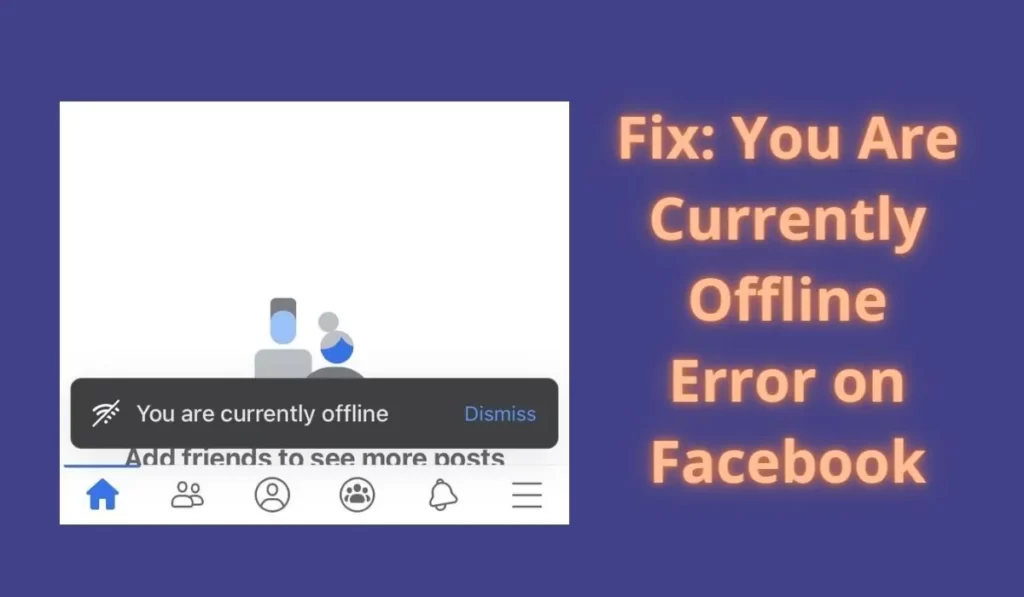
Facebook, Inc., is an American multinational technology conglomerate based in Menlo Park, California. The company owns Facebook, Instagram, and WhatsApp, among other products and services.
A few days back, when I opened Facebook it showed me “You are currently offline” pop up and interestingly my internet was working fine at that time, in fact, I was able to use Instagram, and Youtube but only Facebook was showing an offline error.
I followed some tips and tricks that I always use to solve problems on Android and iOS. And then fortunately, it worked for me and Facebook started working normally.
So today in this post I am going to share those troubleshooting tips with you so that you can solve this issue from your side, so be calm and scroll slowly.
Fix: You Are Currently Offline Error on Facebook
1. Restrict Data usage
Sometimes Facebook data usage may get restricted knowingly or unknowingly. When you turn off an app data it restricts usage of the internet to that specific app. So in this case, it will meaningless to follow any solution tip.
To check restrict data usage status follow the steps mentioned below:
- Long tap on the Facebook app.
- Then go to “App info”.
- Now find for the option “Restrict data usage”(feature may vary from brand to brand).
- Make sure both i.e Wi-Fi and Sim card are selected and tap OK.
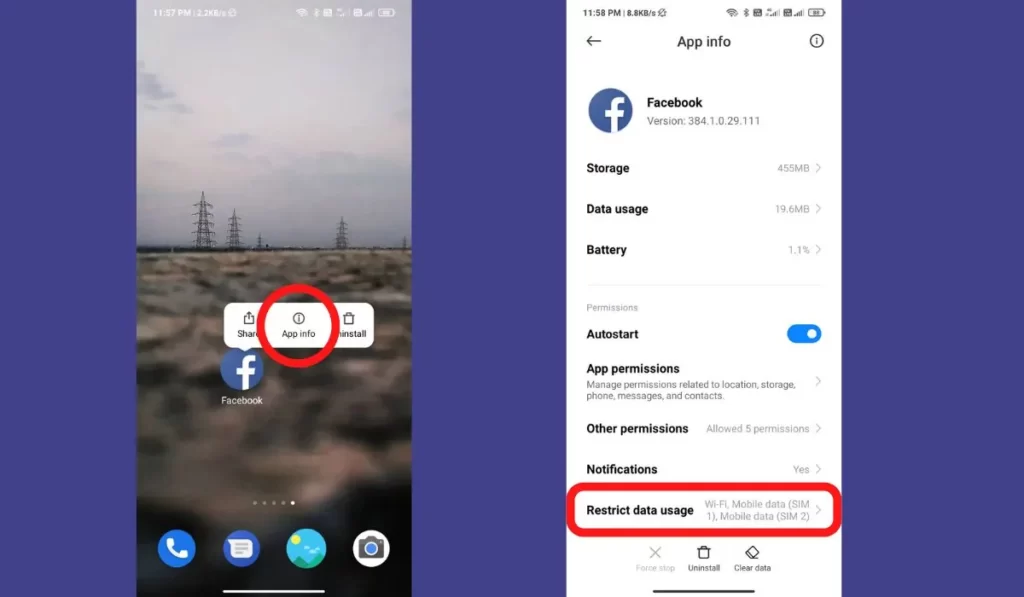
2. Troubleshoot Internet Issue
It may be the internet issue so better to solve the issues of the Internet before trying other solutions.
Make sure you don’t have an active VPN as it makes sends the wrong signal to Facebook, but I don’t face any issues when I use it while VPN is active. What is your experience with this please mention in the comment box.
If you are using Mobile data to use Facebook then you must try to keep it on Aeroplane mode for a few seconds and see if it solved the issue, if not then try to use Wi-Fi.
If you are using Wi-Fi then make sure to reboot it once. If rebooting didn’t work then follow the next solutions
3. Clear cache
A cache is nothing but a small file that includes files that help future processes faster and can be deleted easily. Sometimes cache stored in Facebook creates problems while using it, so clearing them is a good choice in this case.
Follow the given steps to clear the cache of Facebook:
- Open your device’s Settings app.
- Tap Apps & notifications > App info or See all apps.
- Tap Facebook.
- Tap Storage > Clear Cache.
4. Update Facebook
Usually, an old version of the app has bugs in it, and to tackle these bugs new versions are released from time to time. So you should have the latest version if you see such problems regularly.
Steps to Update Facebook on Android:
- Open the Google Play Store.
- Tap on it your profile or menu icon which must be present at the top.
- Select My apps and games.
- Find Facebook and Update it.
Steps to Update Facebook on iOS:
- Open the App Store.
- Select the Today tab.
- Tap your profile icon at the top of the screen.
- Scroll down to check for updates on Facebook and update it.
If you already have the latest version of Facebook but still have this issue then try the next solution.
5. Restart Your Device
Sometimes misconfiguration happens within your device software so restarting your device can overcome such misconfiguration.
So if you are facing some issues with your phone then restarting the device may help to solve this problem easily without much effort.
6. Get help from Facebook
if you still didn’t find any permanent solution to this issue then we recommend contacting the helpline of Facebook they may help your further.
Conclusion
We have researched and explained the best possible solutions to fix the You Are Currently Offline Error on Facebook. Hope this post helps you to solve this problem. Don’t forget to share your experience related to this problem.