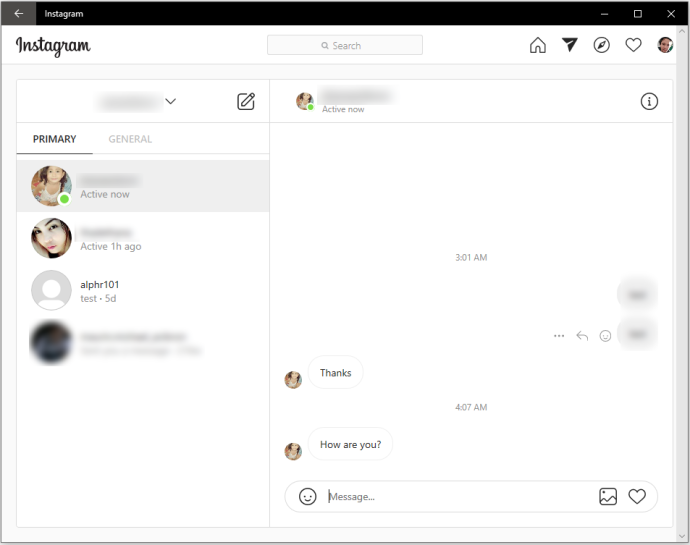
Instagram is a popular social media app that allows users to communicate with each other via direct messages (DMs). Recently I observed issues with my Instagram ID where I was unable to swipe to reply to messages. If you are facing this issue, here are some solutions that I tried to solve the issue and you can replicate them.
Also Read:
How To Find Your Jio Fiber Service id & Password
Fix Jio Phone Instagram Reels/ Video Volume Not Working
Step-by-Step Guide to Use Instagram on Jio Phone
Fixes To Instagram Message Swipe Reply Not Working on Android or iPhone
1. Restart the Instagram App
The first thing to try when facing this issue is to restart the Instagram app. Simply try closing the app and reopen it again. This may solve the problem and allow you to swipe to reply to messages. Actually restarting Instagram or simply rebooting your device can solve various other issues like Instagram Invalid Parameters Error.
2. Update the Instagram App
This solution may sound like the IT department’s solution to everything, but hear me out. Instagram regularly releases updates to fix bugs, improve performance, and add new features & most of the time updates solve various issues like this.
And let’s be honest, who doesn’t love a new feature with sorted issues in the previous version of the app in an updated version? So, take a break from scrolling through puppy pictures and check for updates. Trust me, it’s worth a shot.
If you are using GB Instagram then Download GB Instagram from a genuine source of the latest version.
3. Clear Cache and Data
Another potential solution is to clear the cache. Yes, I know what you’re thinking, “But won’t I lose all my precious memories?!” Fear not, your selfies and foodie pics will remain unscathed. Clearing the cache simply deletes temporary files and resets the app’s settings.
To Clear the cache of Instagram, go to the settings on your Android or iPhone, select “Apps” or “Application Manager,” find Instagram, and then select “Offload app“.
4. Disable Third-Party Apps
If you have any third-party apps installed that modify the Instagram app, try disabling them. These apps may interfere with the swipe reply feature, causing it to malfunction.
5. Reinstall the Instagram App
If all else fails, it’s time for a good restart of uninstall and reinstall of Instagram. This may sound extreme, but sometimes you just need a fresh start. Think of it as breaking up with your Instagram app and then getting back together.
By doing this Instagram will have a new start. Hopefully, the swipe reply feature will start working again. Just remember to backup any important data beforehand, so you don’t lose anything valuable.
6. Contact Instagram Support
Lastly, if none of the above solutions work, it’s time to contact Instagram support. This may seem like a time-consuming task, but trust me Instagram support team is quick enough to answer your questions on time.
Just remember to be polite and patient, as they may take some time to respond. But while you wait, you can always scroll through some more puppy pictures.
Conclusion
Instagram’s swipe reply feature is a convenient way to reply to messages quickly and efficiently. If it’s not working on your Android or iPhone device, it can be a waste day for you.
If you have any doubts or suggestions let’s discuss them in the comments.
For the reply option on iPhone I tried everything, I offloaded the app, reinstalled it. Deleted and redownloaded it. Updated my phone and made sure instagram is updated. It doesn’t show an option to update messaging. I’ve watched videos over videos and nothing worked.
Dear instagram team,
I have an issue with chatting, message swipe reply not working in my instagram account, please check and resolve this issue as soon as possible.
Thank you ▲▲▲
Hello instagram i didn’t find the feature to reply on a specific massage on Instagram kindly please provide me this feature as soon as possible it s very important to me
Try Instagram Lite, see if t works for you
Dear Instagram reply option is not working please check the reply option problem
Dear Instagram team I have updated my Instagram account but didn’t get add message option on post thank you!