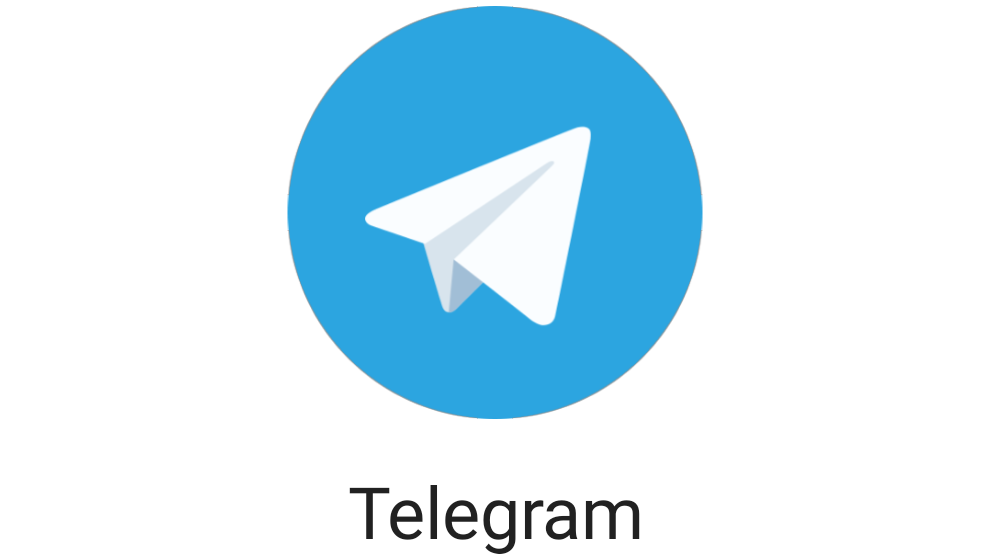
Telegram is a popular instant messaging app that allows users to communicate with each other in groups or privately. However, sometimes users can be banned from a group for violating the rules or for any other reason. Recently we wrote about Cannot Send Messages to Non-Contacts on Telegram you can read that too.
But If you have been banned from a Telegram group recently, don’t worry, as you can still rejoin the group with a few simple steps. In this article, we will outline the possible reasons for getting banned from Group and what you can do to rejoin that group after the ban on Telegram.
Possible Reasons for Ban in Telegram Groups
Before attempting to rejoin a Telegram group, it is important to understand why you were banned in the first place. This will help you determine the best course of action for rejoining the group.
There are several reasons why a user may be banned from a Telegram group. Some common reasons include:
- Spamming: Sending excessive messages or posts that are not relevant to the theme of the group.
- Inappropriate or offensive content: Posting content that is offensive, racist, sexist, or otherwise inappropriate.
- Violating group rules: Breaking the rules set by the group’s administrator, such as posting excessive self-promotion or political content.
- Harassment or bullying: Bullying or harassing other members in the group.
- Spreading false information: Posting false or misleading information that can harm others or cause harm to the group.
- Excessive negativity: Posting excessively negative or disruptive comments that can affect the atmosphere of the group.
How to Rejoin a Telegram Group After You Get Banned from Group
As we have previously explained in the Telegram stuck on Updating Issue Once you know the Problem for the issue, you can take steps to address the issue and demonstrate that you are taking steps to prevent similar incidents in the future. Here are some ways by which you can rejoin a telegram group after getting banned.
1. Request to be Unbanned
The first step in rejoining a Telegram group is to request to be unbanned. You can do this by contacting the group’s administrator and asking them to unban you. If you believe that your ban was unjustified, you can explain your side of the story and request to be unbanned. However, it is important to be polite and respectful in your request, as the administrator may be more likely to grant your request if you are cooperative.
2. Create a New Telegram Account
If your request to be unbanned is not granted, the next step is to create a new Telegram account. This will allow you to rejoin the group as a new member. To create a new account, simply download the Telegram app and follow the steps to create a new account.
Note: Do not delete and create your account multiple times with the same mobile number. By doing so, telegram will block sign up from creating accounts.
3. Join the Group Again
Once you have created a new Telegram account, you can rejoin the group by following these steps:
- Open the Telegram app and log in to your new account.
- Search for the group by name or username.
- Click on the group and select “Join Group.”
- Wait for the group’s administrator to approve your request to join.
4. Be Careful and Follow the Rules
Once you have rejoined the Telegram group, it is important to be careful and follow the rules to avoid getting banned again. Read the group’s rules and make sure you understand what is expected of you as a member. Be respectful of other members and avoid posting any inappropriate or offensive content.
5. Avoiding Future Bans in Telegram Groups
In addition to rejoining a Telegram group after a ban, it’s important to take steps to avoid future bans. Here are some tips to help you avoid getting banned in the future:
- Read the rules: Before joining a Telegram group, make sure to read the rules and understand what is expected of you as a member.
- Respect other members: Be respectful of other members and avoid posting any offensive or inappropriate content.
- Report abuse: If you see another member violating the rules, report the abuse to the group’s administrator.
- Avoid spamming: Don’t spam the group with excessive messages or posts.
- Follow the theme of the group: Make sure to post content that is relevant to the theme of the group.
By following these tips, you can be a responsible and productive member of Telegram groups and avoid getting banned in the future.
6. What if the ban is unfair?
If you believe that your ban from a Telegram group is unfair, Reach out to the group’s administrator and explain why you believe the ban is unfair. Provide evidence if possible. If the ban remains in place, you should consider joining a different Telegram group that covers similar topics or interests.
In the worst case if you want to leave telegram then here is the Guide To Deleting your Telegram Account Permanently.
FAQs
Q: How do I know if I have been banned from a Telegram group?
A: If you have been banned from a Telegram group, you will no longer be able to access the group or send messages to it. You will receive a notification stating that you have been banned from the group.
Q: Can a Telegram ban be lifted?
A: Yes, a Telegram ban can be lifted if the group or channel administrator decides to unban the user. The user can also reach out to the administrator and request to be unbanned.
Q: What can I do if I believe my Telegram ban is unfair?
A: If you believe your Telegram ban is unfair, you can reach out to the group or channel administrator and provide evidence or reasoning to support your case. You can also consider appealing the ban by providing additional information or evidence.
Q: Can I rejoin a Telegram group after being banned?
A: Yes, you can rejoin a Telegram group after being banned, but it depends on the decision of the group administrator. You can reach out to the administrator and request to be reaccepted into the group.
Conclusion
In conclusion, being banned from a Telegram group can be frustrating, but it is possible to rejoin the group if you follow the steps outlined above and take steps to avoid future bans. Whether you are a new or returning member, it is important to follow the rules and be a respectful and productive member of the group.
👋 I was banned from telegram I don’t want back on I just need to find out who is using a Information I was nevermind on telegram
How to unban my channel?
The only way you can unban your channel is by requesting to telegram support care, so request them politely with valid reasons they might unban your channel.
Unban my phone my number